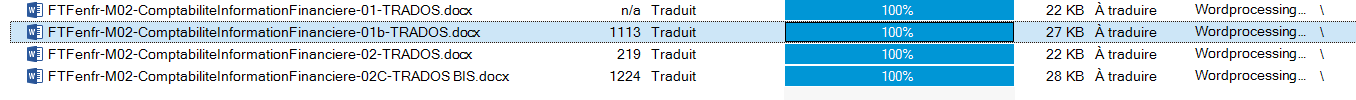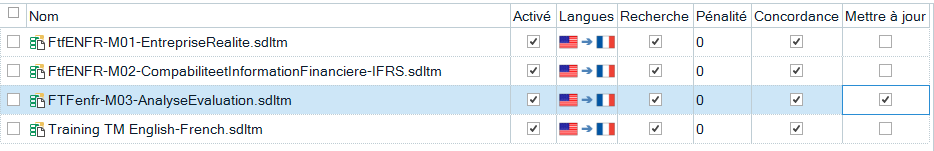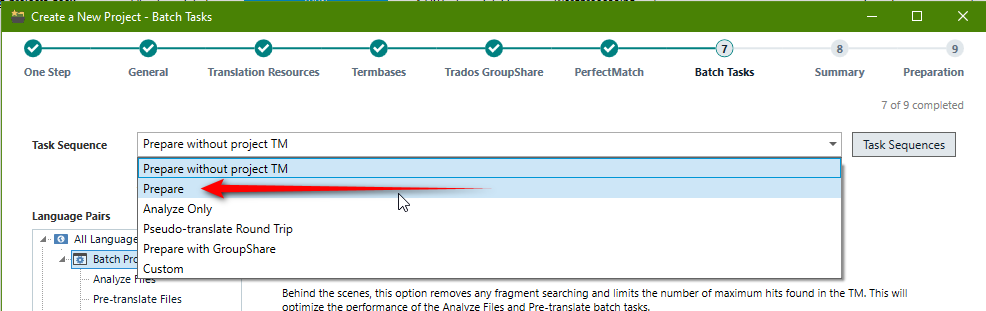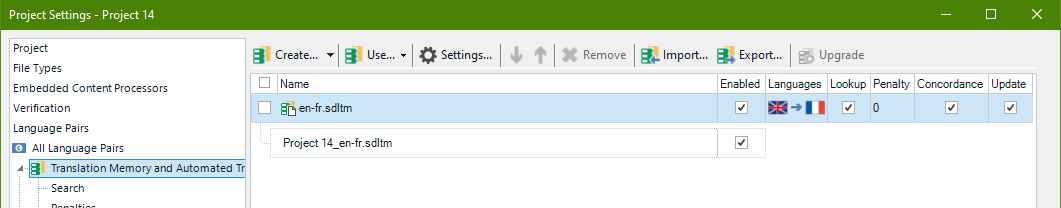Hello,
When importing an updated Studio 2022 project TM at the end of a project, I've got : Read : 84 Imported : 0.
Steps :I finalise the file with Batch task. I reopen it and then I update the project TM. I import the translated file in the TM and get Read : 84 Imported : 0
How do I fix this? I do this because it doesn't fill automatically with translation units while translating.
When I create a new project, I create a project TM when on all the languages pairs, I tick all the boxes included the update box for the TM. But it doesn't fill the TM when translating and confirming the segments.
What am I doing wrong? I'm a newby on Studio.
Thanks for your help
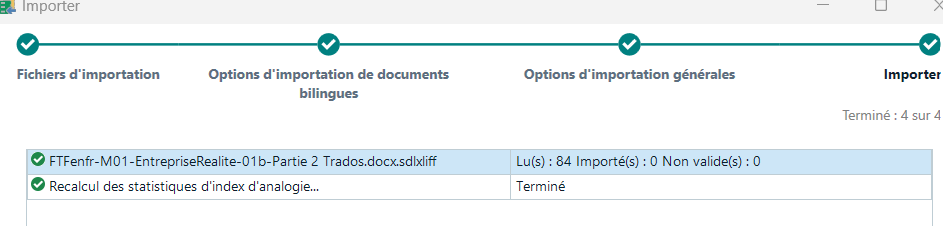
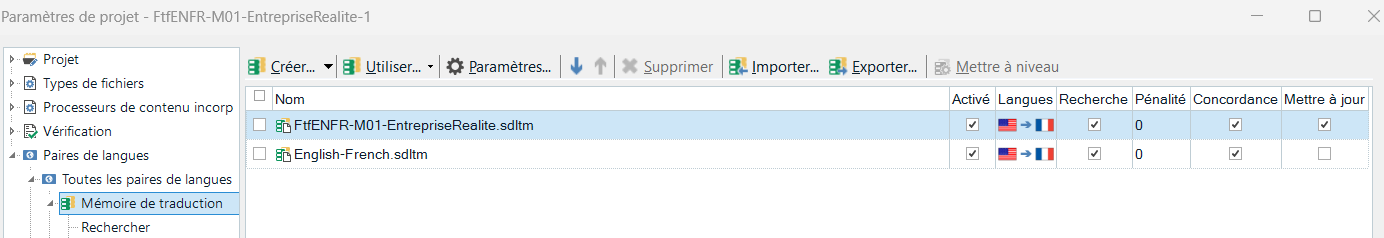
Generated Image Alt-Text
[edited by: Trados AI at 1:14 PM (GMT 0) on 29 Feb 2024]


 Translate
Translate