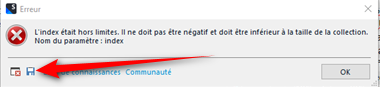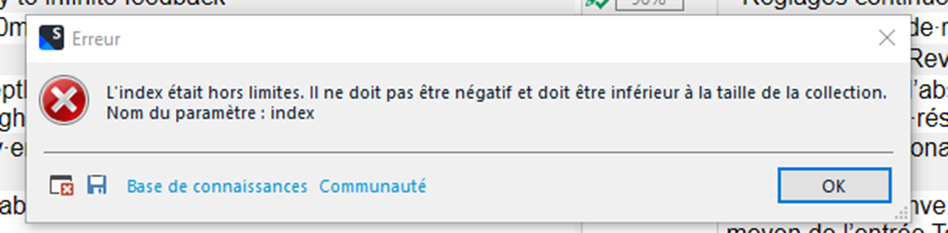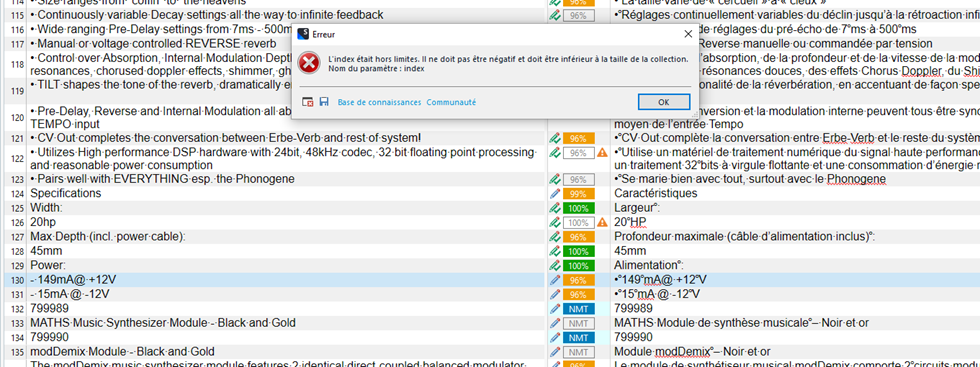I'm getting the common "Index Out Of Range" message while translating an Excel file. I think it occurs pretty much only where there is a segment containing measures, like it messes with Trados' understanding somehow? When that happens, the translation memory results continue to appear, but without any identification, and they can't be used with the shortcut Ctrl+1/2/3...
Screenshot of error Message appearing after confirming segment 125 and arriving on segment 126 (which contains measures):
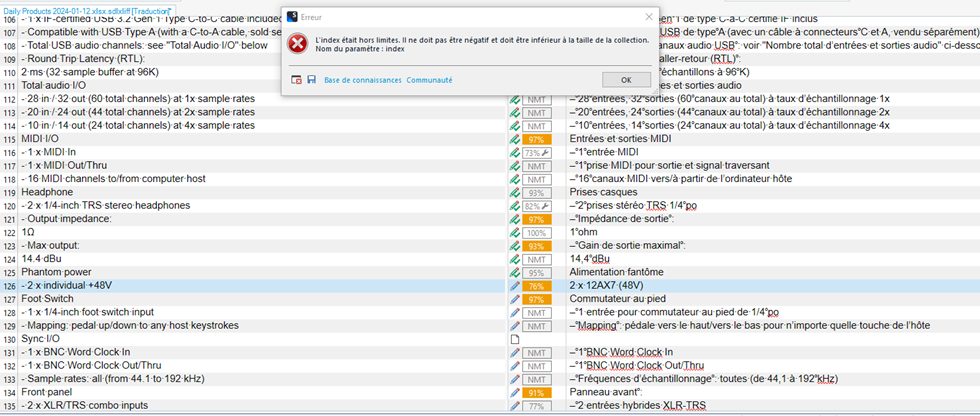
Here is the source file:
Daily Products 2024-01-12.xlsx
And here are some of the parameters:
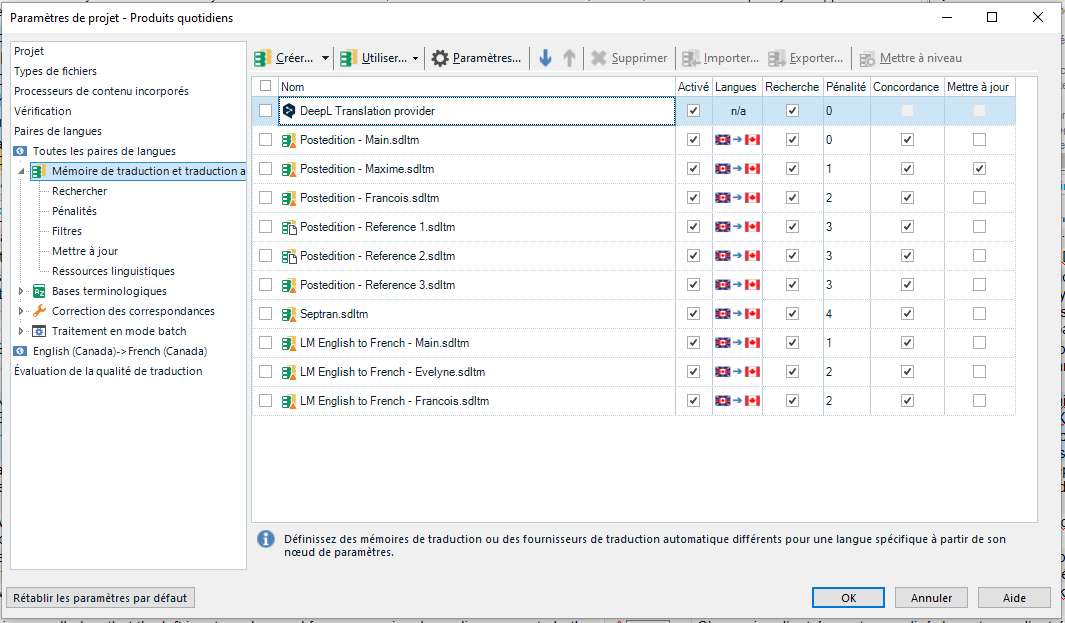
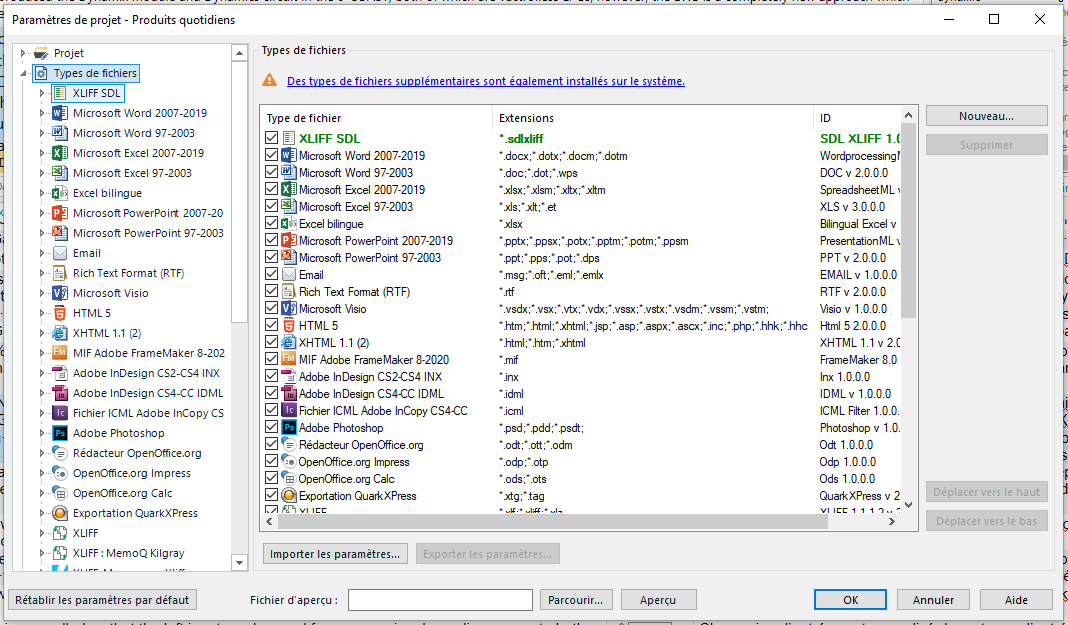
Generated Image Alt-Text
[edited by: Trados AI at 1:22 PM (GMT 0) on 29 Feb 2024]


 Translate
Translate