Hello
I need help, i need to set up Studio so that it doesn't create a new segment after a list of specific tags
- V5
- MT
- VR
- NVR
- NextM
- NoNextM
Anyone could help me with that, it is in html files

Hello
I need help, i need to set up Studio so that it doesn't create a new segment after a list of specific tags
Anyone could help me with that, it is in html files

I think we'll need more information than this. Can you share some of the html itself, and then show what happens now and what you would like to see.
Paul Filkin | RWS Group
________________________
Design your own training!
You've done the courses and still need to go a little further, or still not clear?
Tell us what you need in our Community Solutions Hub

Hello
examples:
<td>La txyz gdfghk dans la <nvr><a href="../2-Window_D2/WIN_Toolbar_ins_program_dmis.html"></nvr>barre d'insertion DMIS<nvr></a></nvr> (standard, standard plus ou avancé).</td>
Indique la xabc de <NoNextM><a href="FEAT_Surface_ign_.html"></NoNextM>comation<NoNextM>
the fact that sdl segments after these tabs is a problem because when we start a new segment we dont add a space and then in the final result the words are not separated but should be

This is either a poor way to write html or you have extracted it incorrectly and not provided sufficient information to show you properly how to handle it:
If I try and guess a more complete example I can process in Trados Studio I might do something like this:
<!DOCTYPE html>
<html lang="en">
<head>
<meta charset="UTF-8">
<meta http-equiv="X-UA-Compatible" content="IE=edge">
<meta name="viewport" content="width=device-width, initial-scale=1.0">
<title>Document</title>
</head>
<body>
<table>
<tr>
<td>
La txyz gdfghk dans la
<nvr>
<a href="../2-Window_D2/WIN_Toolbar_ins_program_dmis.html">barre d'insertion DMIS</a>
</nvr>
(standard, standard plus ou avancé).
</td>
</tr>
<tr>
<td>
Indique la xabc de
<NoNextM>
<a href="FEAT_Surface_ign_.html">comation</a>
</NoNextM>
</td>
</tr>
</table>
</body>
</html>
If I process this in Studio with defaults I see this:
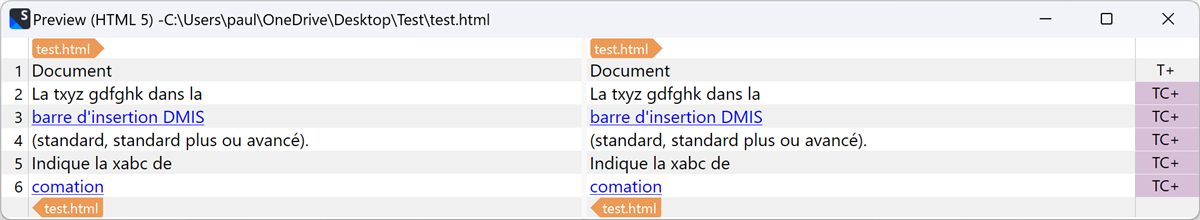
To prevent the segmentation I add two rules for the non-standard tags and make them translatable, inline and include:
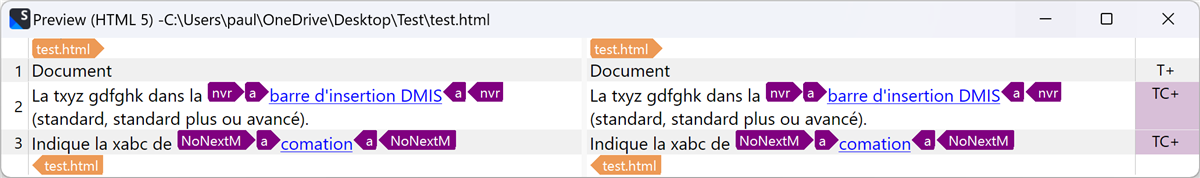
That seems to do the trick, but note that if I use your snippet exactly as you provided it then this will not work because the tags in your example are not closed properly. So I have applied some artistic licence to try and explain this to you.
The two rules are here under the parser rules for html:
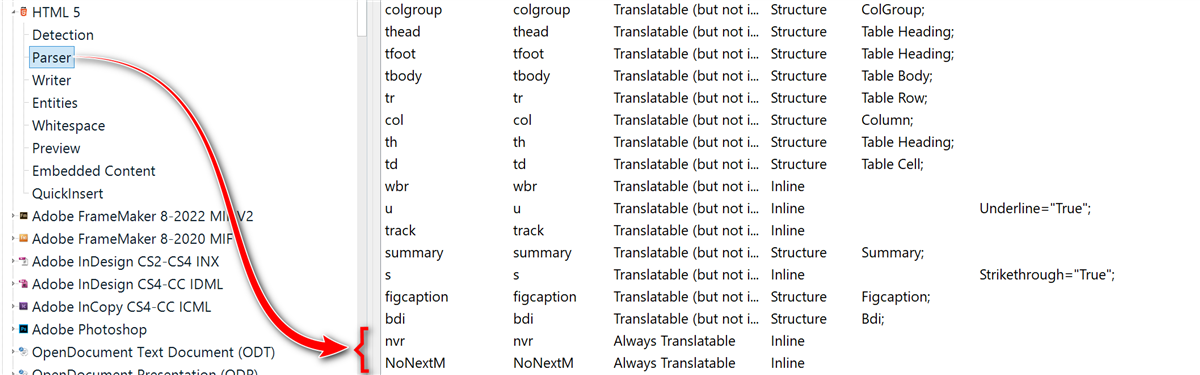
Paul Filkin | RWS Group
________________________
Design your own training!
You've done the courses and still need to go a little further, or still not clear?
Tell us what you need in our Community Solutions Hub

Hi and thank you for your help
i will try
is there a way i could send you a sample file?

is there a way i could send you a sample file?
So you tried to set some rules along the lines I suggested and it didn't work?
If so and if it's a sample file you can use the Insert menu here to attach the file.
Paul Filkin | RWS Group
________________________
Design your own training!
You've done the courses and still need to go a little further, or still not clear?
Tell us what you need in our Community Solutions Hub

it seems to work indeed. shall i do the same rule for the ohters?

shall i do the same rule for the ohters?
Given I can't see how these are used I have no idea. Why don't you try it and see?
Paul Filkin | RWS Group
________________________
Design your own training!
You've done the courses and still need to go a little further, or still not clear?
Tell us what you need in our Community Solutions Hub

shall i do the same rule for the ohters?
Given I can't see how these are used I have no idea. Why don't you try it and see?
Paul Filkin | RWS Group
________________________
Design your own training!
You've done the courses and still need to go a little further, or still not clear?
Tell us what you need in our Community Solutions Hub
