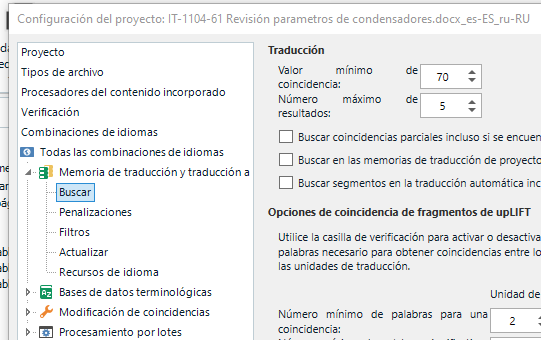Hello!
I am new at Trados. I've never used any CAT tool in the past. I recently purchased Trados Studio 2022 and I'm going through the level one training program. Unfortunately I already found and obstacle that I can't sort. I am at the very beginning, learning how to translate a word document and the Translation Results window doesn't show any matches. On top of that, on the editor, it only shows the 100% matches but no fuzzy matches. I've been searching in the internet and I haven't found the solution. Please understand that I'm brand new and the whole interface is a new world to me. As I mentioned at the beginning, I am just starting the training program so I need a very detailed explanation. I haven't modified anything. I'm using the program as it came. I desperately need help with this. Thank you!


 Translate
Translate