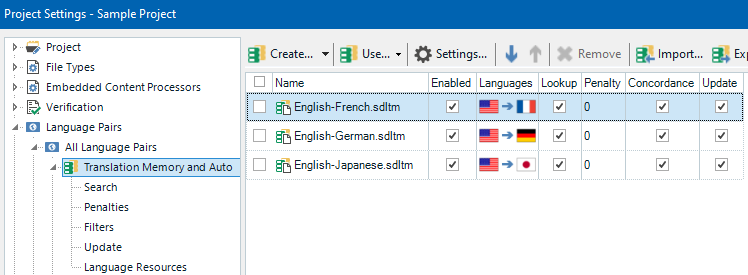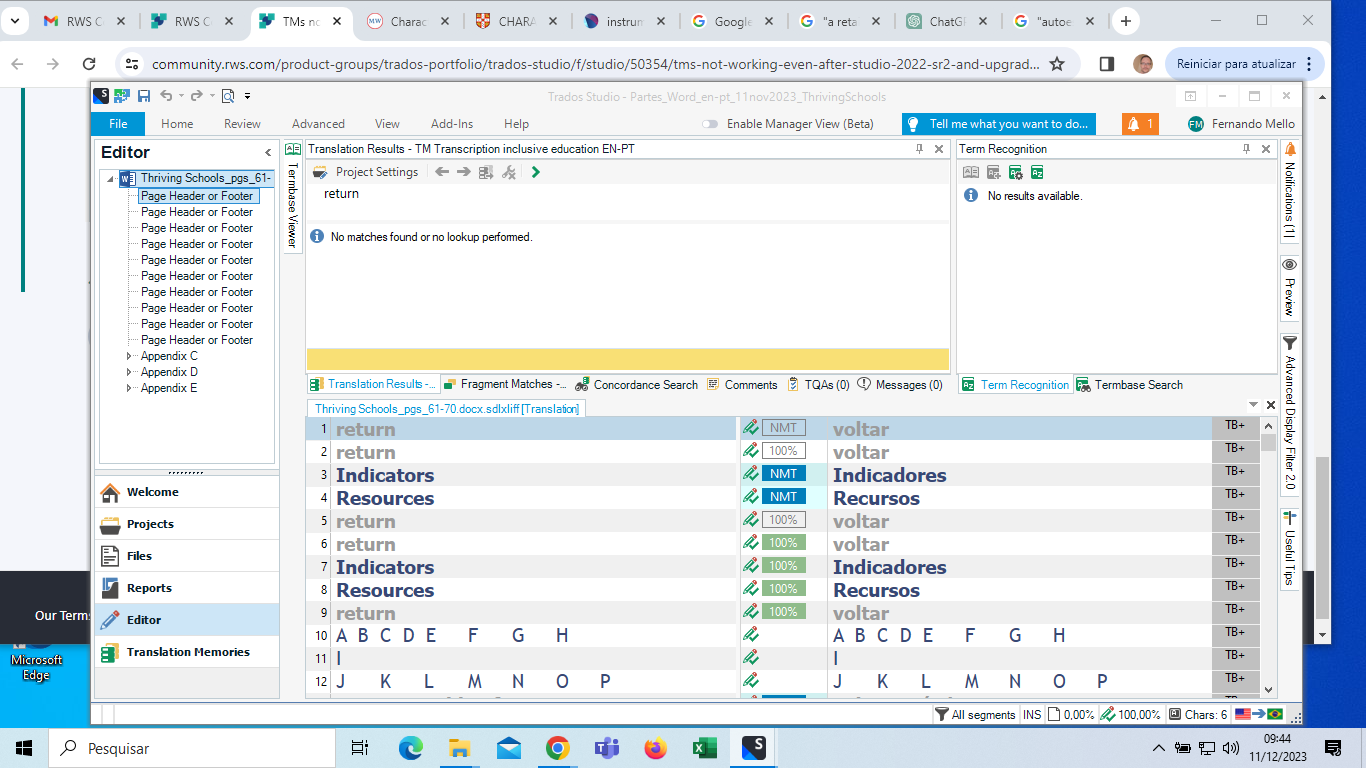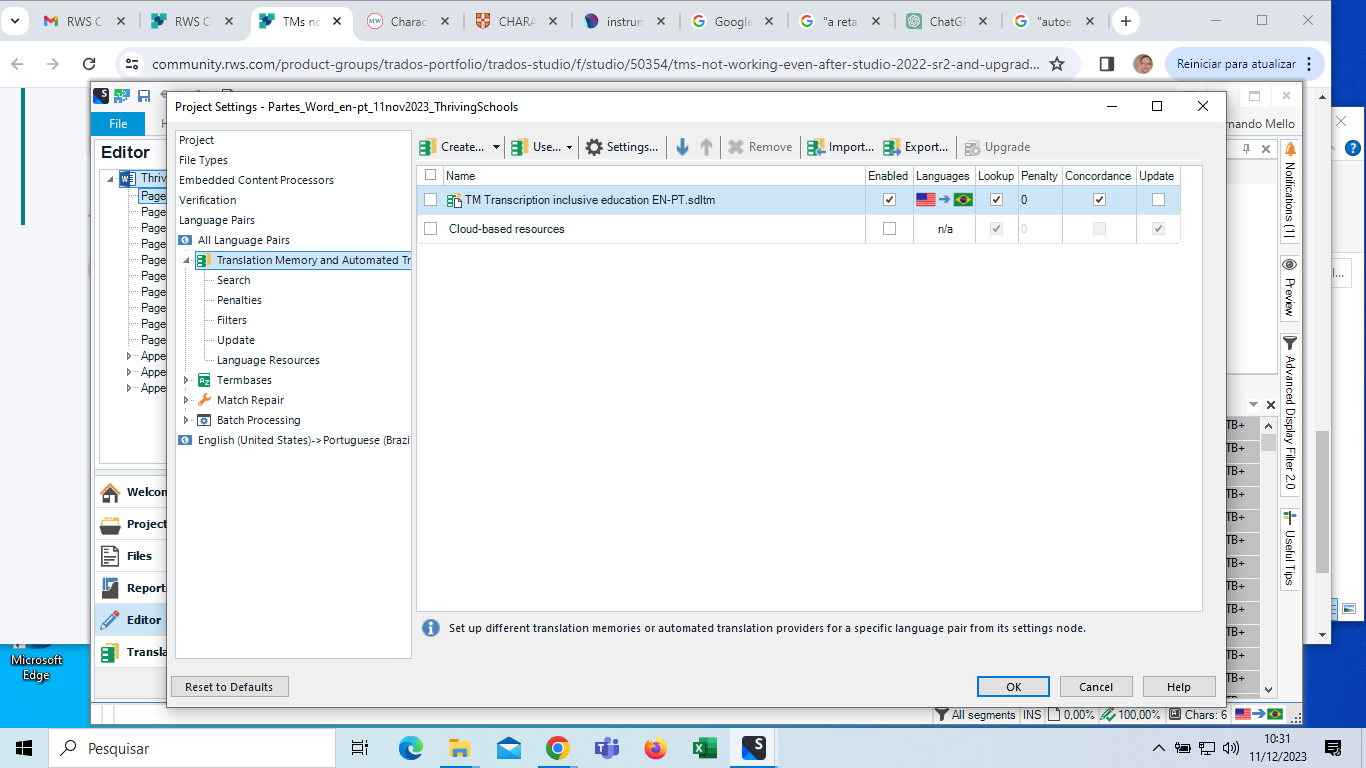Hi everyone,
I was editing last night (with NMT) when my TM stopped working.
Shortly before stopping, a message appeared (about upgrading?...), but I closed it by mistake before I could read all of it.
I've done all the above, i.e., updating 2022-SR2, upgrading, re-indexing and recomputing stats (despite the note 'there is not need to recompute...').
Assistance is most welcome here!
Thanks in advance!
Fernando E Mello


 Translate
Translate