The rectangle area surrounded with a dotted line has not been active since the update. Luckily, I'm able to drag a file to be translated to the area and translation is possible though.

The rectangle area surrounded with a dotted line has not been active since the update. Luckily, I'm able to drag a file to be translated to the area and translation is possible though.

Mariko Shimada
That is odd, so that this mean you dont see this below but you do see dotted lines only?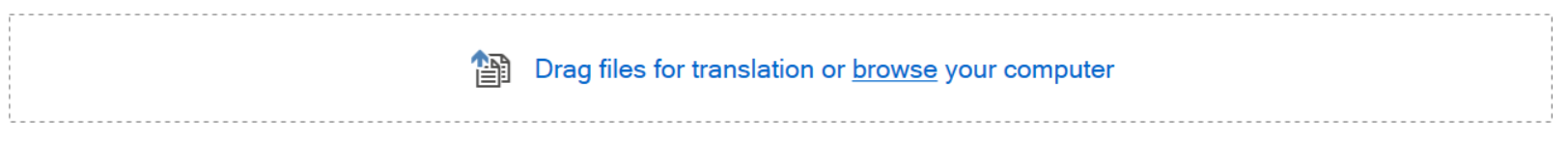
Or is it a case of you do see the text instructions but the browse link is not working - so you cant browse your windows directly?
Is the browsing issue specific to the welcome screen and creating projects - or an issue else where?
Example browse to add a TM or access project folder?
Have you tried to repair Studio?
Looking forward to your clarifications
Lyds
Lydia Simplicio | RWS Group
_______
Design your own training!
You've done the courses and still need to go a little further, or still not clear?
Tell us what you need in our Community Solutions Hub

Hello Lyds,
Thank you for you response. I'll answer your questions.
1. I do see the text instructions but the browse link is not working - so I can't browse my windows directly.
2. The browsing issue is specific to the welcome screen and creating projects.
3. I have not tried to repair Studio because I don't know how to repair it.
I'm looking forward to your advice.
Mariko

Mariko Shimada to repair your Studio try this article: https://gateway.sdl.com/apex/communityknowledge?articleName=000001414
If that did not work I will be sure to give you further support
Lyds
Lydia Simplicio | RWS Group
_______
Design your own training!
You've done the courses and still need to go a little further, or still not clear?
Tell us what you need in our Community Solutions Hub

Mariko Shimada to repair your Studio try this article: https://gateway.sdl.com/apex/communityknowledge?articleName=000001414
If that did not work I will be sure to give you further support
Lyds
Lydia Simplicio | RWS Group
_______
Design your own training!
You've done the courses and still need to go a little further, or still not clear?
Tell us what you need in our Community Solutions Hub

Hello Lyds,
Thank you for your sincere instructions. Although I tried repairing my Studio, the browse link did not work. So I decided to be supported by your Support and Maintenance Agreement staff. They have found that the browse link works successfully with UI language in English, but the link does not work with Japanese UI language.
