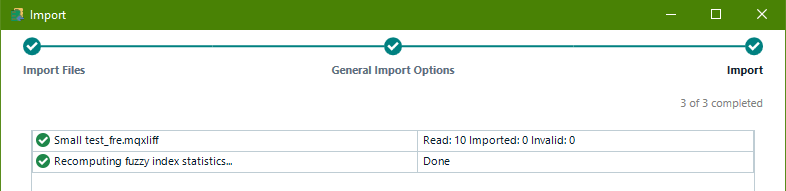After installing SR2 for Trados Studio 2022, I noticed the following problem: when I try to import a .mqxlz or .mqxliff file into a TM, I get a failure message "Import failed. The file could not be processed." However, I am able to open the same file in the Editor. Could someone please help me?


 Translate
Translate