I received the email this morning to update for the SR2 for Trados Studio 2022. When I clicked to download / install from the notifications box in Studio, everything seemed to be going well.
Until I got an error.
The "Retry" option didn´t do anything. My only option was to click on the Cancel.
Then I got another error box with the only option as "OK".
Now I can´t even open Studio.
What do I do now?
I am attached screenshots of the two errors.
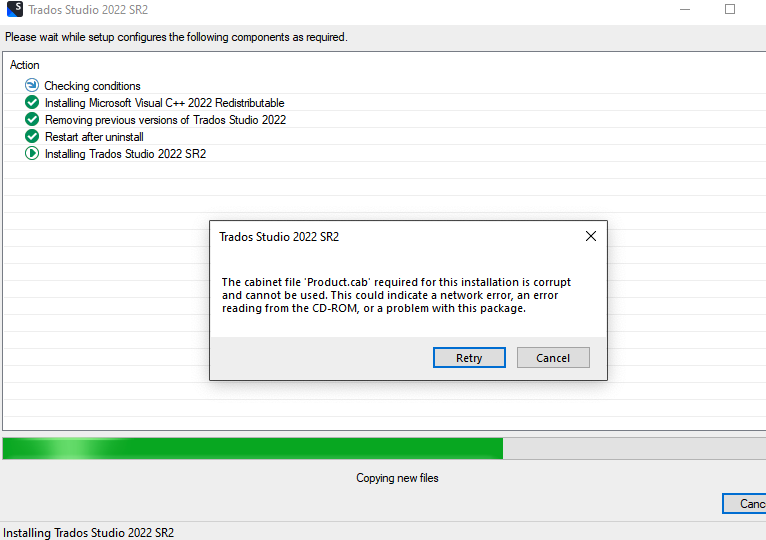
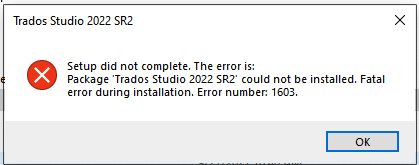
Generated Image Alt-Text
[edited by: Trados AI at 12:52 PM (GMT 0) on 29 Feb 2024]


 Translate
Translate

