Hello COMMUNTY members,
Has anybody had this error before?
I'm not able to update CU 8 for SR 2.
Thanks in advance.
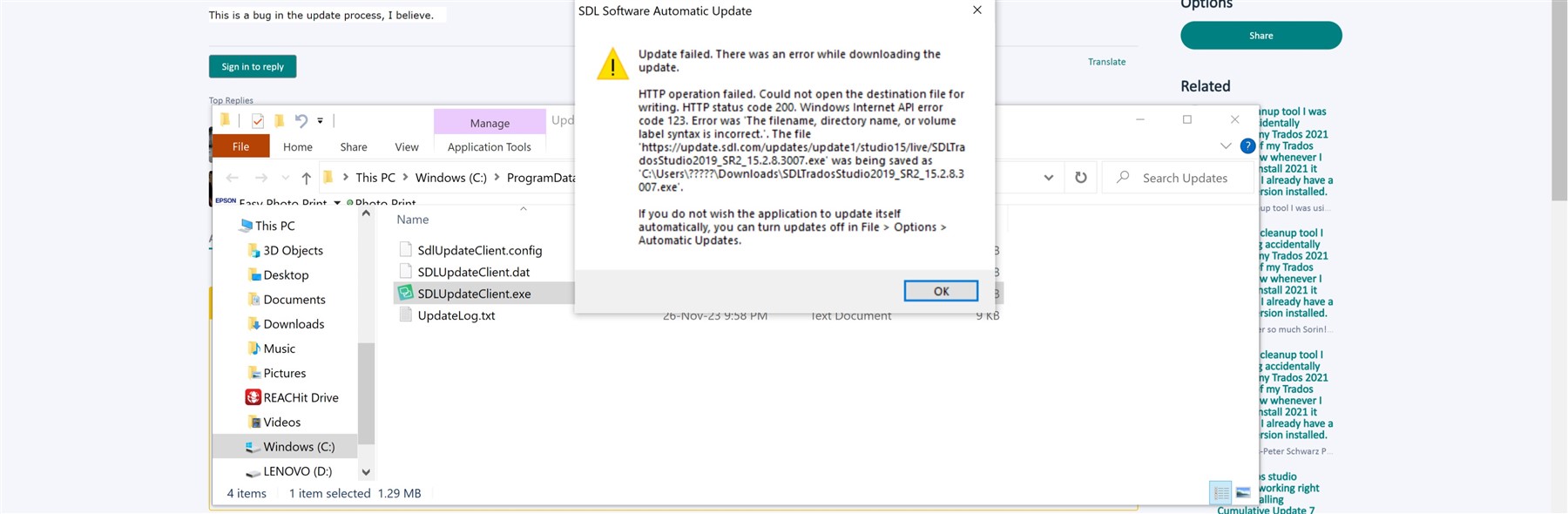
Generated Image Alt-Text
[edited by: Trados AI at 12:50 PM (GMT 0) on 29 Feb 2024]

Hello COMMUNTY members,
Has anybody had this error before?
I'm not able to update CU 8 for SR 2.
Thanks in advance.
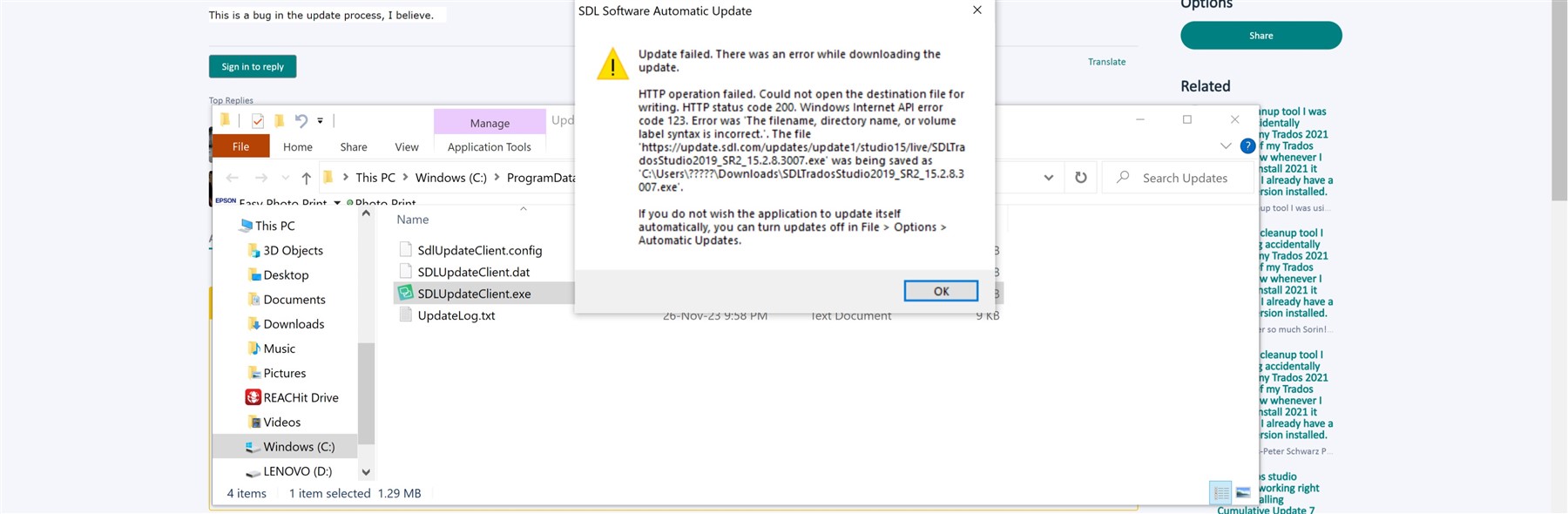

Hello,
It seems like you're having trouble updating to SR 2 (15.2.8.3007). The error you're encountering might be due to a compatibility issue with your current License Server Manager.
Here's what you can do to resolve this issue:
Step 1: Download the new License Server Manager 17.0.134. You can find this in your RWS Account, under the "Products & Plans" section, then "Downloads".
Step 2: There's no need to uninstall the old version of the License Server Manager or deactivate the licenses prior to installing the new version.
Step 3: Once you've downloaded the new License Server Manager, simply double-click on the installer. It will overwrite the old version.
Please note that the new version of License Manager is compatible with older versions of Trados Studio and Passolo.
I hope this helps! If you have any other questions, feel free to ask.
Best regards,
RWS Community AI
