How can I load a review back in the trados 2022. I do the steps but he is not putting my translations in it?

How can I load a review back in the trados 2022. I do the steps but he is not putting my translations in it?

Nancy De Keyser
Can you please talk me through the process?
You export to bilingual review using these built in features?
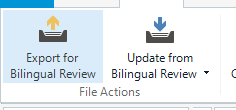
When doing so, was there content on the target side within your SDLXLIFF file or was the target side empty?
There are restrictions when using this external review method and from past experience either:
Looking forward to your clarifications
Lyds
Lydia Simplicio | RWS Group
_______
Design your own training!
You've done the courses and still need to go a little further, or still not clear?
Tell us what you need in our Community Solutions Hub

Hello
Is there someone that can help me please
Nancy

Hello
Is there someone that can help me please
Nancy

What you need is to perform the batch task "Update from bilingual review". It is self explaining. Just point Studio to the revised file stored on your HDD. The best idea would be to overwrite the exported file from Studio with the revised one.

Hello Jerzy,
I have done that I think, but the translations are empty when I load them back in trados
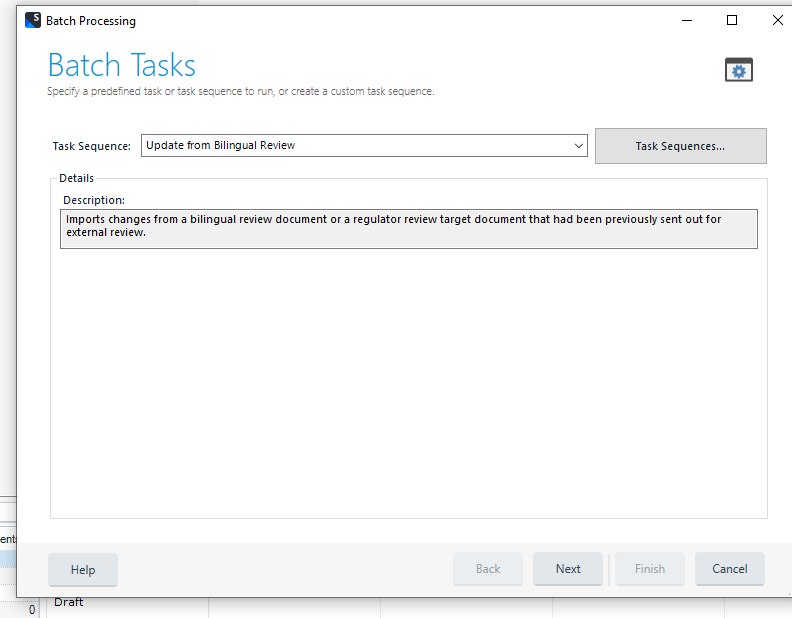
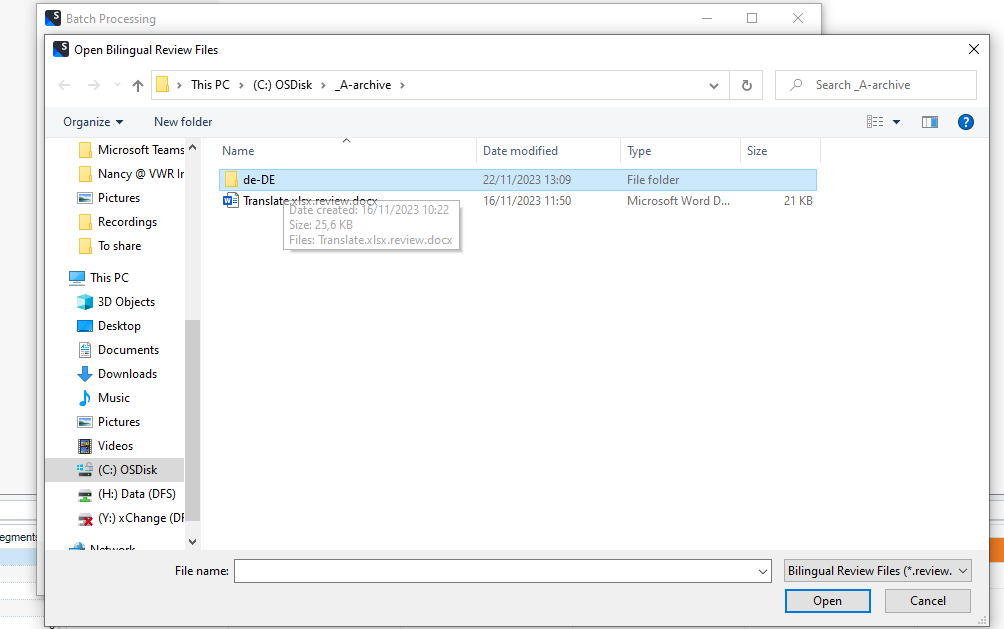
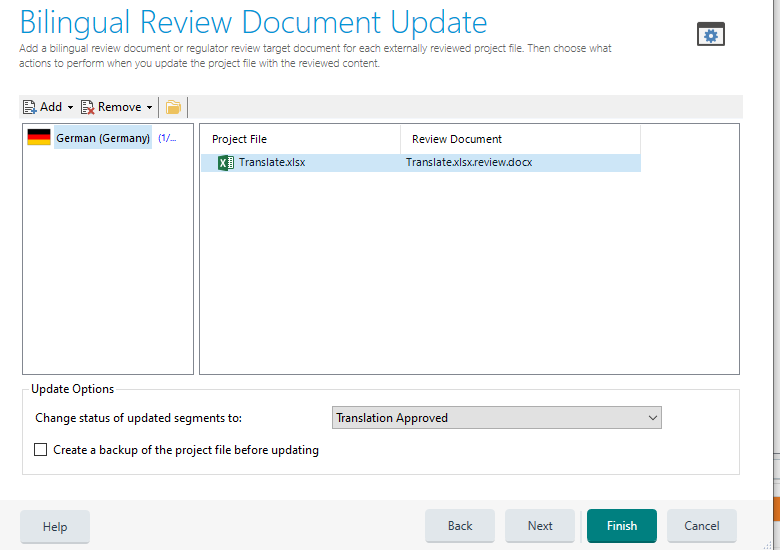
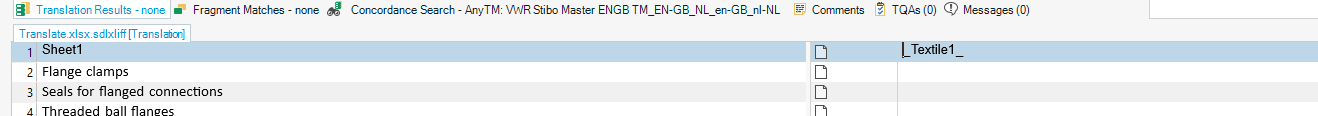

Nancy De Keyser
And you are sure that before you started the process of export for bilingual review - there where translations applied on the target side within the SDLXLIFF?
If you perform the export for bilingual review and you then open the MS document (that you presumable share with someone for review) - is the original translation (as seen in SDLXLIFF) missing also?
Lyds
Lydia Simplicio | RWS Group
_______
Design your own training!
You've done the courses and still need to go a little further, or still not clear?
Tell us what you need in our Community Solutions Hub

There are only two possibilities for this happening:
Tell us why you did export the file into bilingual Word? Did you want someone to translate the content without having Trados? This process does not work that way.

Hello,
I have a large database with EN and several local languages and I do not have the professional version.
I would put the EN into it and do a fake translation and do a review and put then the correct translations in and so I can load them in my existing TM
A bit complex but it is a the only way I see to do this.
I have seen now that it is due to the copy paste from Excel to the Word document.
Thank you for your help.
Nancy
