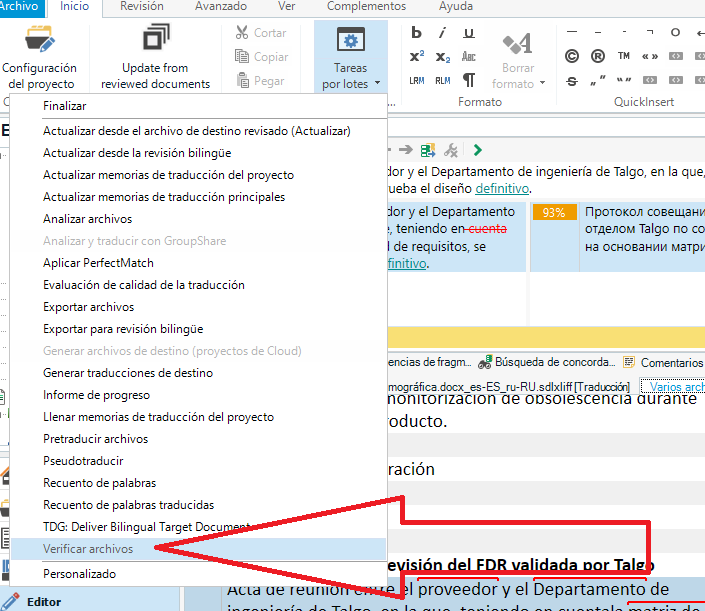Dear Community!
This question has been asked many times, but we should probably get back to it once and again so that this function is added in the future Trados versions (or maybe it is already resolved and I am not aware....).
Confirm multiple segments. Select several segments, or all segments, and confirm them in a click. Not possible so far, if I am not mistaken. "Change segment status to Translated" works, but not for my particular task.
The task is:
The internal client sends 40-50 documents and needs a "general idea" (AT) to look through them and decide which will be further sent for "human" translation.
I pretranslate them with DeeplPro (awesome for the main European languages) and since I have no time to read all this information, at least I want to run the Terminology checker (using our corporate Multiterm DB). I set Trados to notify me when terms from the corporate database are not applied and pretranslate.
The output is not confirmed, since it´s a 100% AT, so the checker also shows nothing.
If I select all my segments and change their status to "Translated", nothing happens.
However, if I start confirming segment by segment, checker´s notifications start to appear.
I think that if "multiple segments confirmation" were possible, the checker would run at the same time and terminology check would be easy consulting the notifications list.
Hope someone can help me with this issue!
Best regards and thanks in advance!


 Translate
Translate