Hello. I just purchased the Trados Studio 2022 perpetual version. I have a problem: I am not able to open Trados World Server packages in it. I tried several different packages from several different sources, but I get the same error message - please see the enclosed screenshot of the error message. I even tried to open older World Server packages, that I could open before that, in my previous version of Trados Studio, but even those do not open and show the same error messager. Thank you in advance for your help!
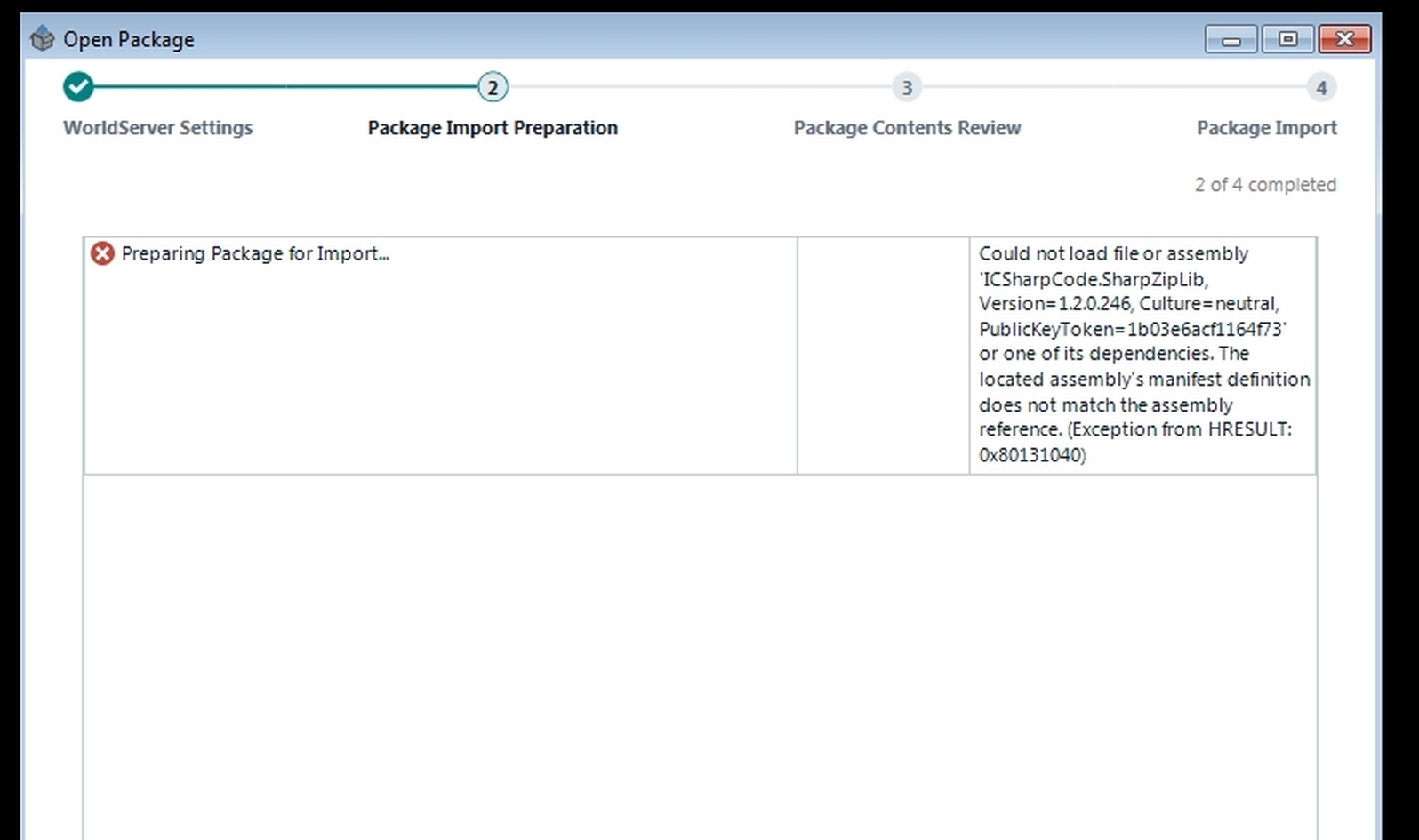
Generated Image Alt-Text
[edited by: Trados AI at 12:45 PM (GMT 0) on 29 Feb 2024]


 Translate
Translate


