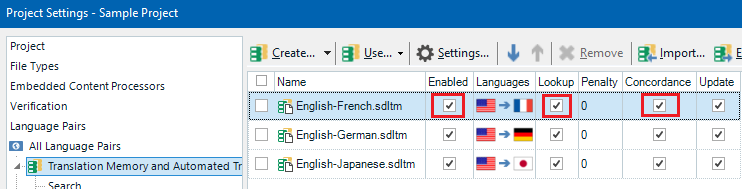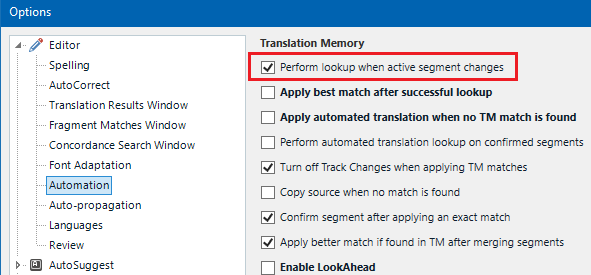Hello there,
Update main translation memories is not working properly.
There are no errors reported, but when I checked the segments, I noticed the segments were not in the TM.
To work, I have to upgrade project memories and then import them to the main TM.
Any ideas on how to solve that, please?
Tks and have a great day!


 Translate
Translate