Hi,
I am trying to create my first project. When I try to add a file, I can only choose French as the language of my source file, but it should be English. Can you help me? Thank you!
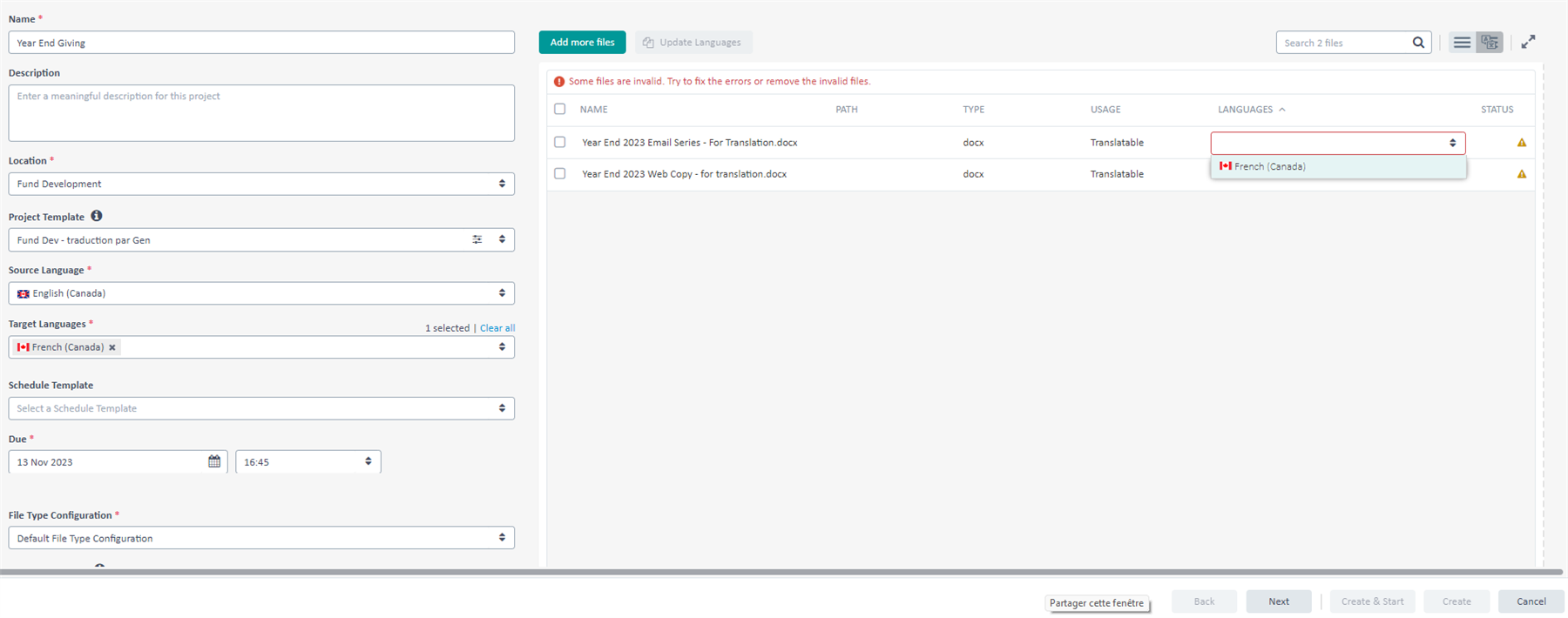
Generated Image Alt-Text
[edited by: Trados AI at 12:43 PM (GMT 0) on 29 Feb 2024]


 Translate
Translate

