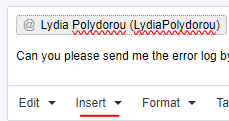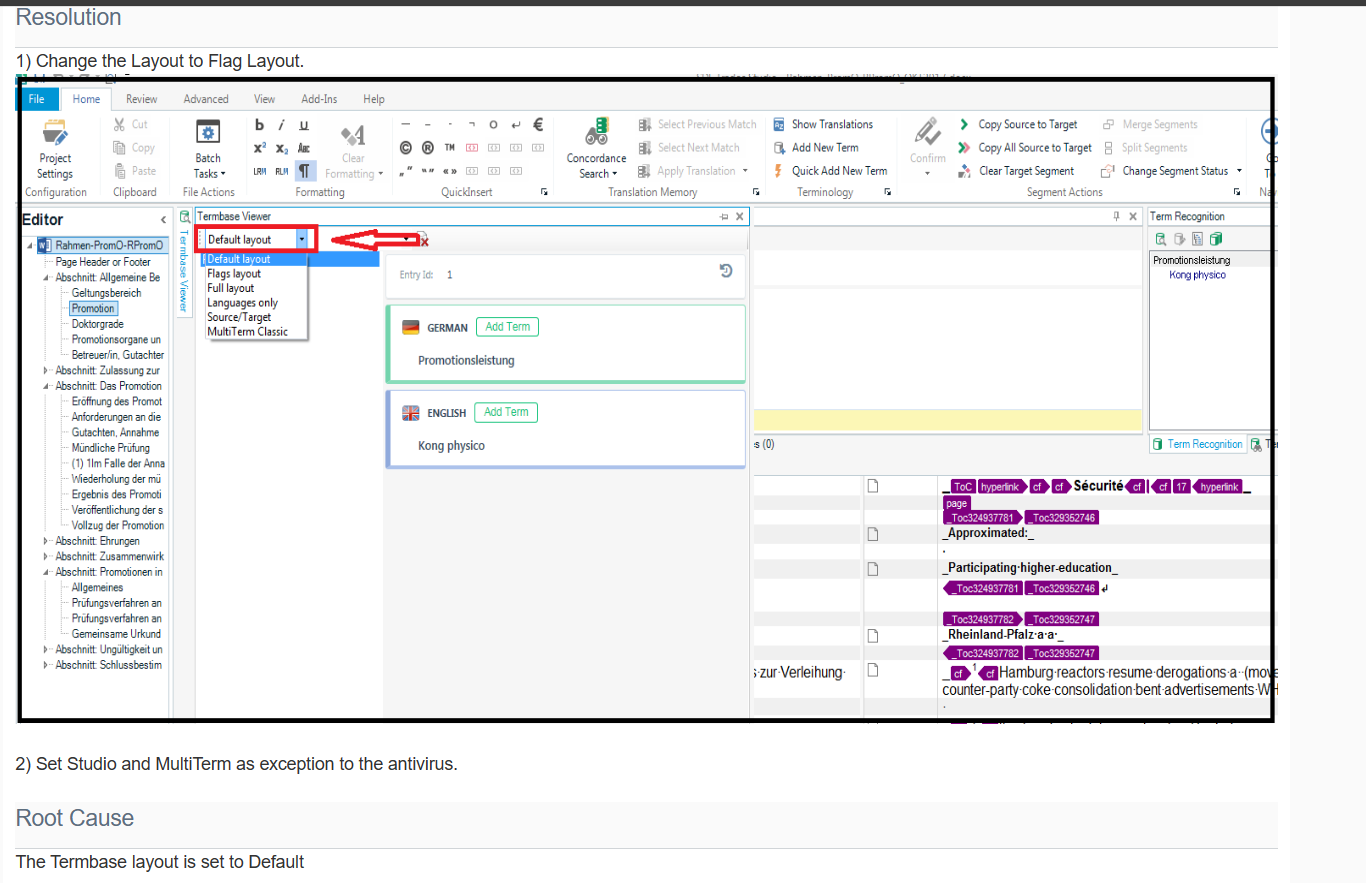I installed on a Windows 11 the Trados Studio 2022 SR1 - 17.1.8.17828, and yesterday while having translated lot of content, Studio closed unexpected after confirming a segment and the following message appeared after Studio being closed already.
That happened yesterday 5 times. The closing of Studio happened in different segments and I didn't had any multiterm file opened. Unfortunately the message is in German language, but I hope you can find the meaning of the message and the solution for that.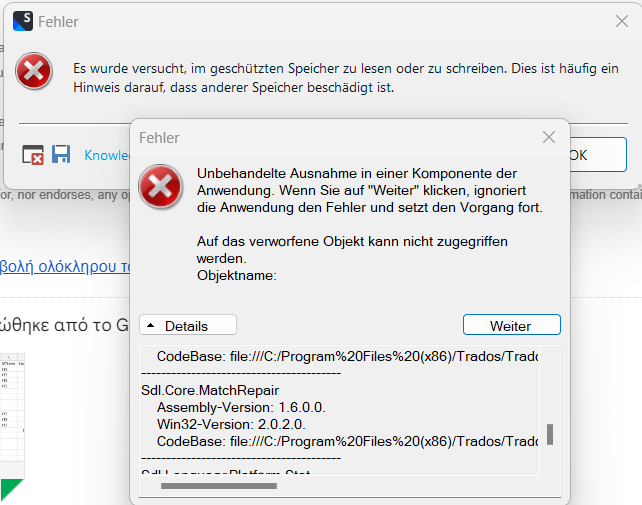
Generated Image Alt-Text
[edited by: Trados AI at 12:52 PM (GMT 0) on 29 Feb 2024]


 Translate
Translate