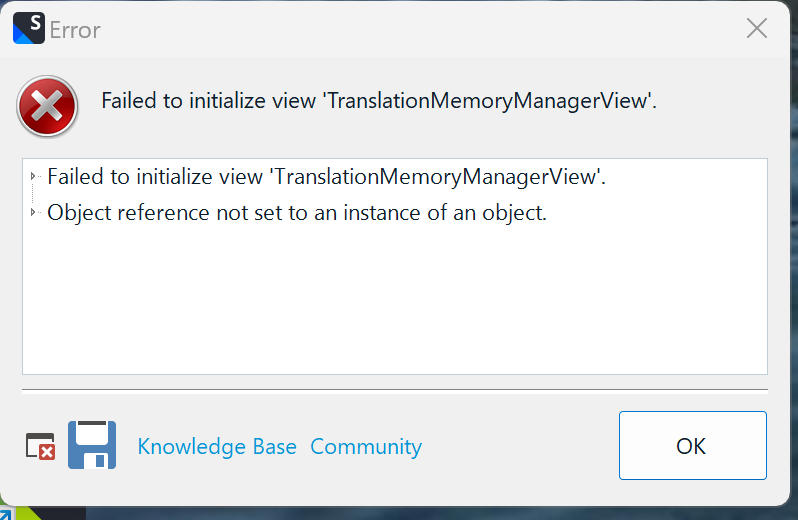
When I try to open Trados Studio 2022, I receive "failed to initialize view TranslationMemoryManagerView" error like above. When I press OK the program closes itself and it is not possible to open the program.
I am puzzled here, please help me to solve this issue, right now I could not access my projects and work on them and completely not able to open SDLTrados sw.
Urgent support required,
Thanks in advance,
Generated Image Alt-Text
[edited by: Trados AI at 12:43 PM (GMT 0) on 29 Feb 2024]


 Translate
Translate


