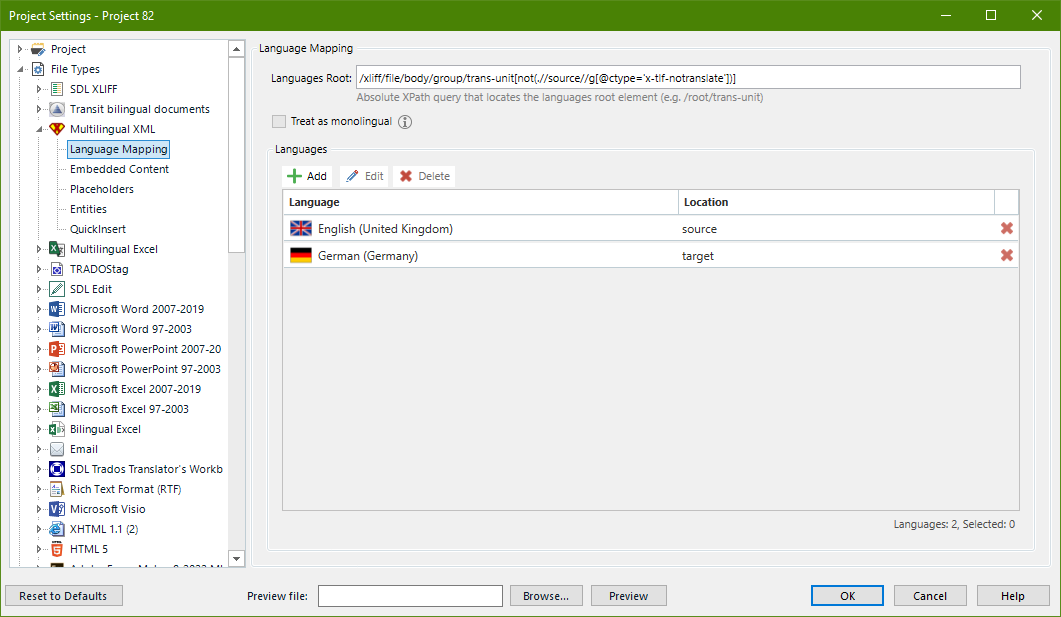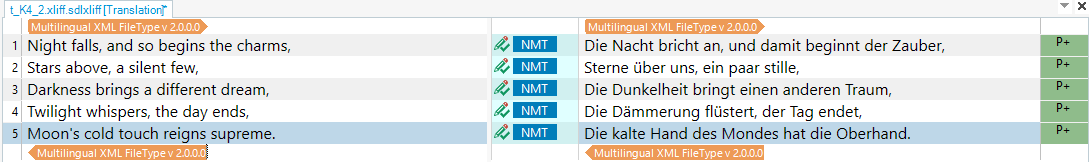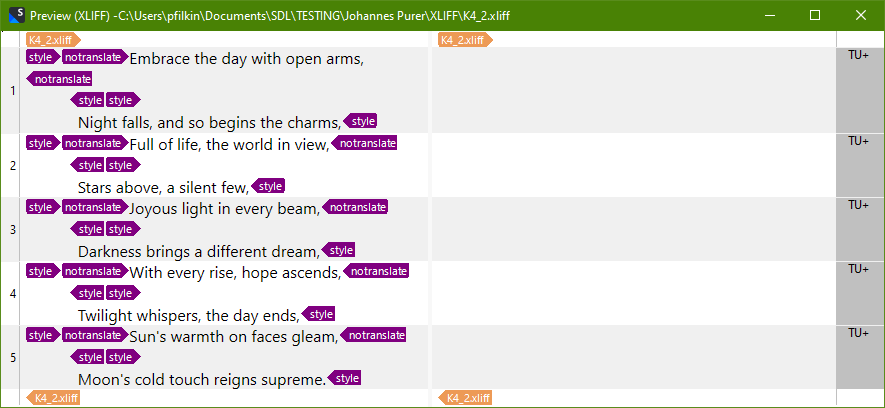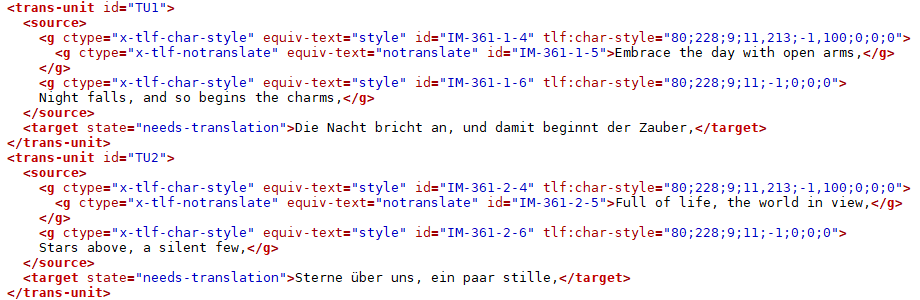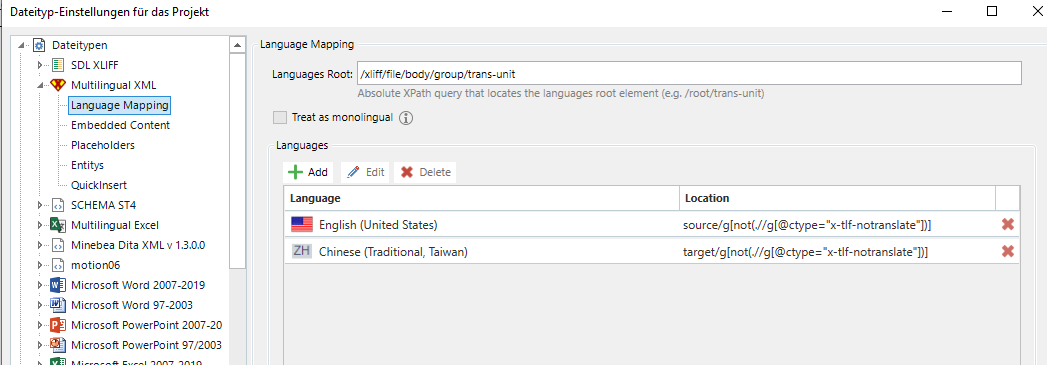Hi,
I hope I'm here at the right place for my question.
I work in Trados Studio, we receive xlf files (exported from K4) from our client. The client there marks some single words as "notranslate", e.g.:
<g ctype="x-tlf-char-style" equiv-text="style" id="IM-361-1-4" tlf:char-style="80;228;9;11,213;-1,100;0;0;0"><g ctype="x-tlf-notranslate" equiv-text="notranslate" id="IM-361-1-5">XXXXX</g></g><g ctype="x-tlf-char-style" equiv-text="style" id="IM-361-1-6" tlf:char-style="80;228;9;11;-1;0;0;0"> Operating Instructions</g></source><target state="needs-translation"></target></trans-unit></group>
The XXXXX is the text that should not be translated.
How do I tell Studio to tag this text as text, which should not be translated, I suppose it should be tagged accordingly?
Thanks,
Johannes


 Translate
Translate