Hi!
How can I translate a Word text where the original has comments that the customer wants them to remain intact?
I have such a case and in the translated text the comments disappear.
Thank you,
Maria

Hi!
How can I translate a Word text where the original has comments that the customer wants them to remain intact?
I have such a case and in the translated text the comments disappear.
Thank you,
Maria

HI MARIA DOUKAKI
Yes, simply activate this option in your project settings: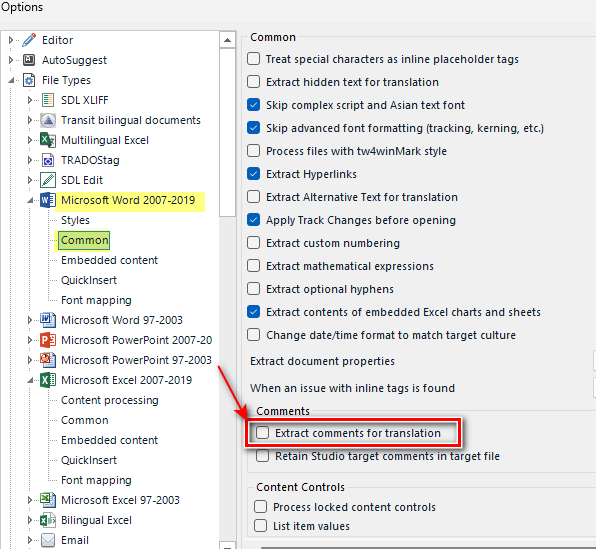
Important: you'll need to do this before you convert your document! If it is already open in the editor, you need to close the document, change the option and prepare/convert the document again.

Thank you very much Walter.
I followed your instructions and took into consideration the "Important" note, but unfortunately it did not work...
I am sure this is the right answer, must there must be something I am missing in the implementation.

If it is a single--file project, you need to set the option in "File - Options" before you open the source document.
If it is a project, you need to remove the file, set the option and then add the file again and prepare it.
The option takes action when the source file (DOC) is converted to SDLXLIFF format.
Once you have created the SDLXLIFF, changing the option does not have any effect.

Hi Walter.
It is a sigle file project and I changed the File options before doing anything else!
Then I proceeded with moving to Welcome, in order to browse and open the source (.doc) file.
Once I translated some of it, I saved it and tried to open it in Word.
However, the comments of the original source file are not therein the translated document... :(

in order to browse and open the source (.doc) file.
If it is a document with a DOC extension (as opposite ot DOCX), then please do what Walter advised in the Microsoft Word 97-2003 filetype (and not in the Microsoft Word 2007-2016 one).
