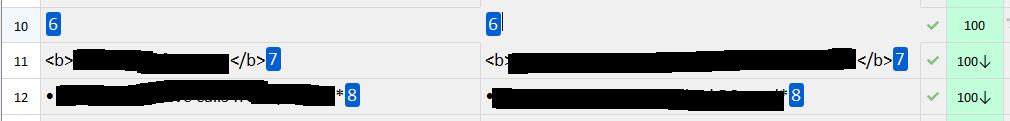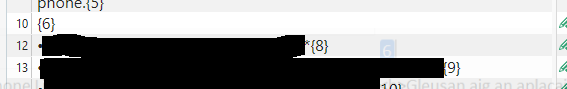Just moved from 2019 to 2022 and it's suddenly being difficult with mxliff files.
Over the last few days I had a rash of mxliff files which if I open it with Phrase (formerly Memsource), show it as beginning with <b> so for example
<b>Blabla blabla</b>{7}
If I look at the xml, then the string looks like this:
<source><b>Blabla blabla</b>{7}</source>
But in Studio, these strings are just completely missing, there's no empty string or anything, that segment is just not there so it goes from (say) segment 10 to segment 12. Do I need to twiddle with some arcance settings or is this yet another bug?


 Translate
Translate