Hello,

Hello,

I have an issue, but I do not find the way to submit a support ticket, as your process is not at all intuitive.
Did you purchase a support contract? If you didn't then you just did the right ting posting in here.
If you did then go to https://gateway.sdl.com/ , login and create your ticket.
My guess is you don't or you would have known that.
Whenever I use the Undo function (Control + Z) it undoes all of the changes I have made in the last minute or two. If a segment has been confirmed it will undo the changes I have made but leave the segment as Translated.
This does not happen for me using the latest version of Trados Studio Trados Studio 2022 - 17.1.8.17828. So perhaps you can start by telling us what version of the software you use?
Paul Filkin | RWS Group
________________________
Design your own training!
You've done the courses and still need to go a little further, or still not clear?
Tell us what you need in our Community Solutions Hub

Trados Studio 2021 SR2 16.2.10

Maybe worth updating first and see if you have the same problem. There is no point trying to troubleshoot something that might already be fixed. The current version is this:
Trados Studio 2021 - 16.2.12.9338
It's also freely available to you.
Paul Filkin | RWS Group
________________________
Design your own training!
You've done the courses and still need to go a little further, or still not clear?
Tell us what you need in our Community Solutions Hub

Apologies, I had already installed the latest version:
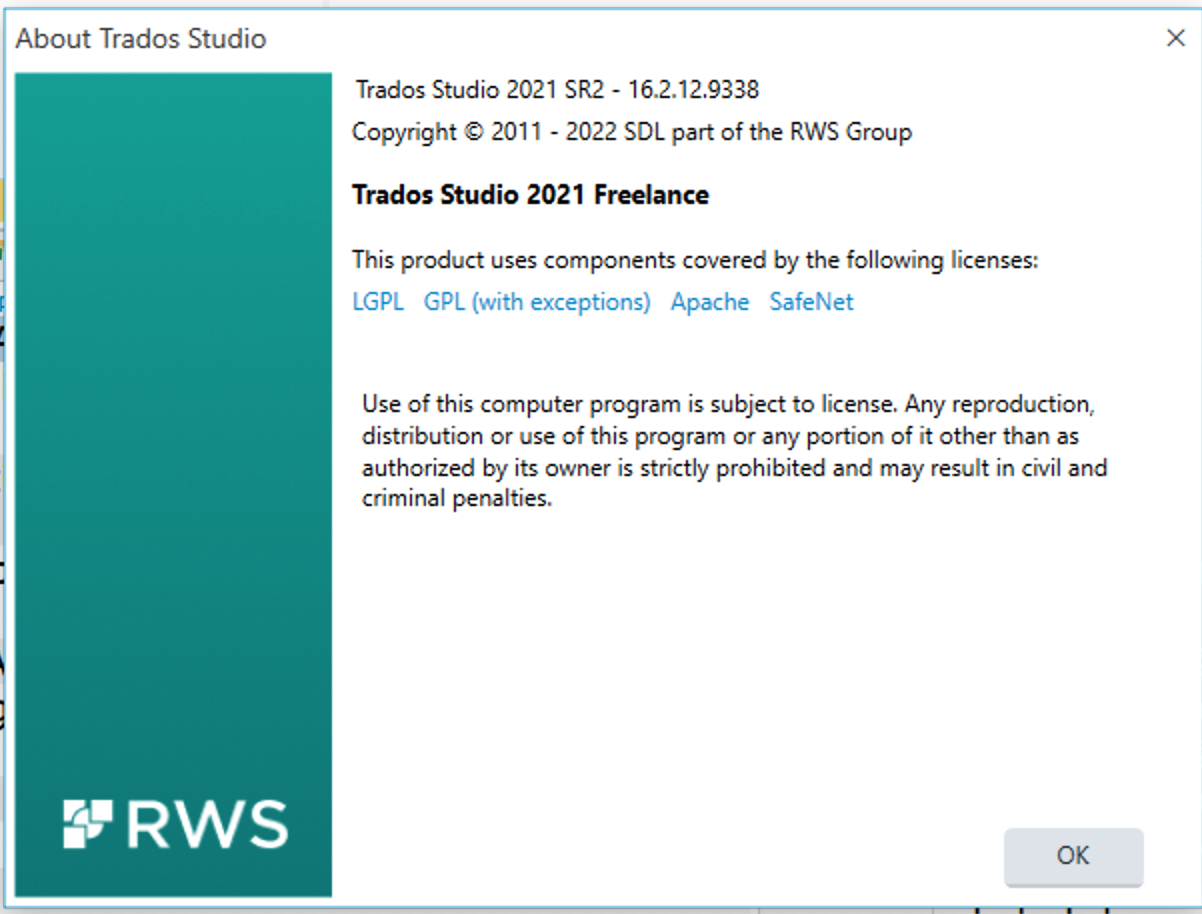

I just installed this older version and tested. I don't know what, if anything we can do to help here as I cannot reproduce the problem. Maybe if you can demonstrate the problem so we can see it, or have your project, then we would have a fighting chance to reproduce it... but I'm doubtful even then we will be able to do much since it sounds as though something is interfering with your actions and you may even have something running on your system that we don't. It's certainly not a common issue affecting thousands of users so I don't think it'll get a lot of priority anyway even if we can reproduce it, particularly as it's not even in the current version of the software.
Probably not what you want to hear, but I think we should be realistic about this. Here's the video I just recorded and you can see I cannot repro the issue with this quick test. But I am happy to try and help if you think you can show me how to reproduce it?
Paul Filkin | RWS Group
________________________
Design your own training!
You've done the courses and still need to go a little further, or still not clear?
Tell us what you need in our Community Solutions Hub

Thank you! I will try to find a solution myself!

Hi Georgios, did you have any luck with this? I am experiencing the same issue and it only just started happening on software I had been using thus far without any problems.

No, no solution I am afraid. It is a Studio bug...

I guess It doesn’t occur in other application, such as Word, right?
Have you got an application, such as AutoHotkey or AutoIt, that grab the keys strokes? If so, could you please close this application and try again?
