Some .VSDX files are not importing due to certain shape properties with error message: Index was out of range. Must be non-negative and less than the size of the collection.
I have tried in Trados Studio 2021 SR2 16.2.8.9097 and Trados Studio 2022 SR1 17.1.8.17828
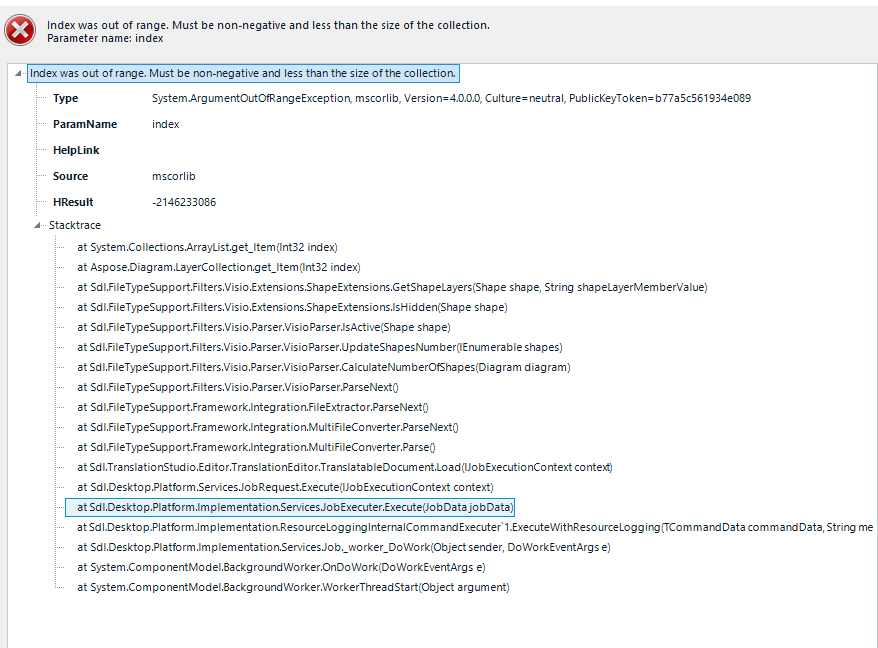
I've created a file with the bare minimum, only one shape, if I delete the shape, Trados will import fine, with the shape there, I always get the error message.
Generated Image Alt-Text
[edited by: Trados AI at 12:59 PM (GMT 0) on 29 Feb 2024]


 Translate
Translate




