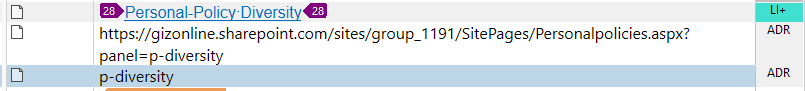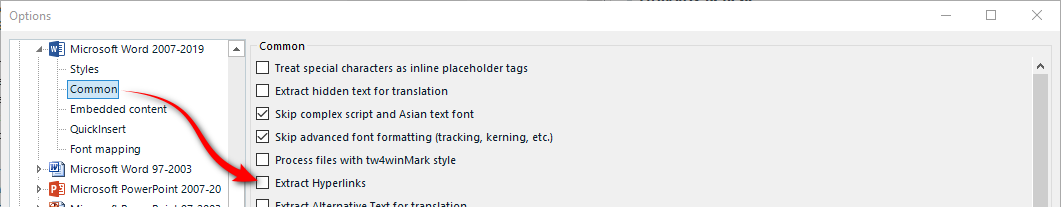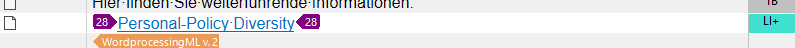Hello everyone,
I had the following problem when importing Word documents containing words/titles with hyperlinks into Trados Studio (e.g. for Alignment): If the links contained a hashtag (#), the link text which came after the hashtag disappeared. Below an example:
Original link in Word: https://blahblahblah#something
Link displayed in Trados Studio: https://blahblahblah
Has anyone encountered this issue? Is there a way to change the import settings so that the whole link appears, not just the part before the hashtag?
Any help would be very much appreciated!


 Translate
Translate