I did not have this problem last week but when I try to confirm my segments through Ctrl + Enter the whole Trados closes down without any notification.
If I click the  then this Error comes up.
then this Error comes up. 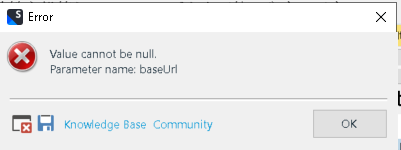
I have tried to follow this article but https://gateway.sdl.com/apex/communityknowledge?articleName=000011647 I cannot solve it through this method.
Your help on this matter will be really appreciated since I cannot translate any content with this issue.
Thank you for your time.
Yours Sincerely,
Dessy
Generated Image Alt-Text
[edited by: Trados AI at 12:13 PM (GMT 0) on 29 Feb 2024]


 Translate
Translate

