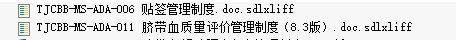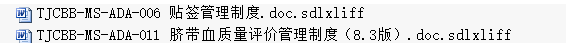PM send me a package. It has 5 documents as in the image below. The first 2 documents are .doc and the other 3 are .docx. My problem is when I opened the first 2 documents to translate, some function buttons are grey and are not available, such as Bold, Underlinem, Italics, Add New Term.
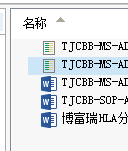
Generated Image Alt-Text
[edited by: Trados AI at 12:27 PM (GMT 0) on 29 Feb 2024]


 Translate
Translate