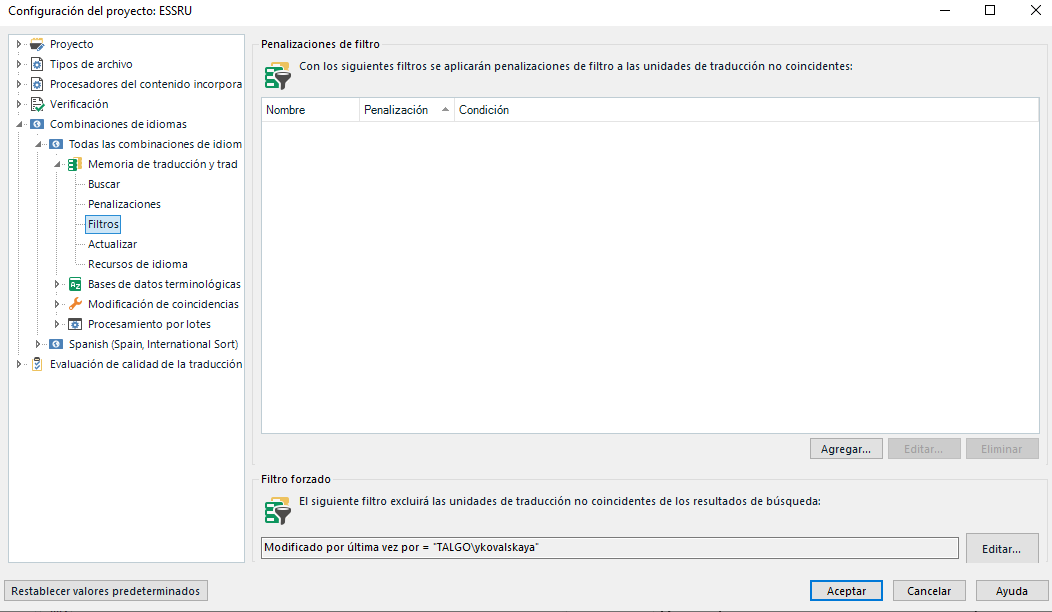Dear Community!
How can I configure my project settings to get MY translations results from the TM FIRST, and then, in case there are none, search and fill the segments with those of other users.
This issue is tricky, because there may be MY fuzzy matches (97%, for example) and then someone´s CM, and then , logically, Trados will return other users´CM rather than my 97% result which I would prefer.
So, I thought, that maybe it is better to, first, establish the TM to pretranslate with MY results only (fuzzies and CMs), then, remove the user filter and pretranslate again to fill the gaps with other users´s translations, or continue manually.
The question is: how to apply this user filter to the TM in the Project settings (not in the Tranlations memories window).
Thanks in advace!

 Translate
Translate