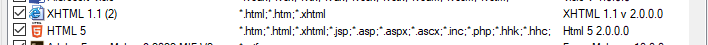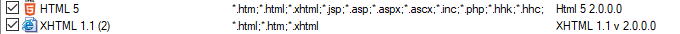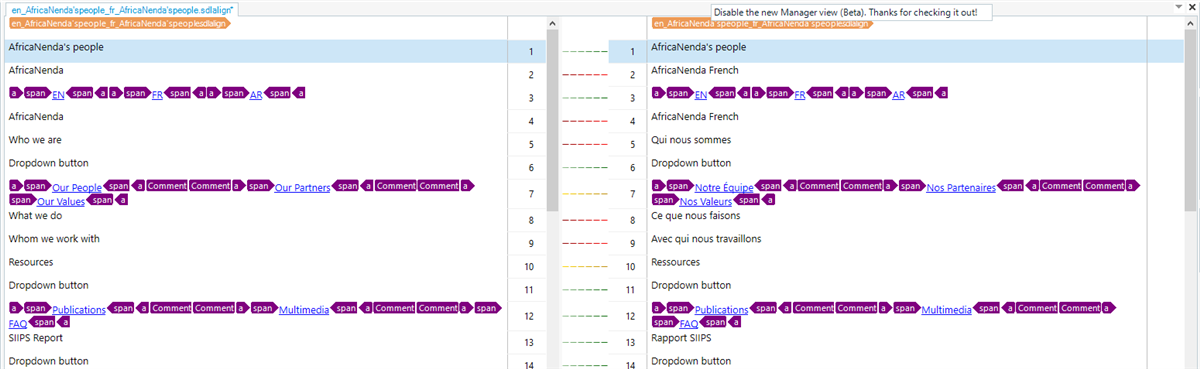Hello,
When I want to create an alignment with html documents, I get an error message:
Erreur : Impossible d’ouvrir le fichier d’entrée pour
traduction. Syntaxe non valide trouvée à la ligne : 1, colonne :
1443.
Origine : XHTML 1.1 v 2.0.0.
Do you know
where the error could be coming from and how to resolve it?
Thank you
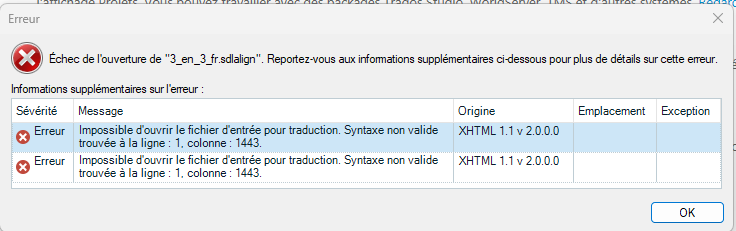
Generated Image Alt-Text
[edited by: Trados AI at 12:04 PM (GMT 0) on 29 Feb 2024]


 Translate
Translate