Hello,
I got an error message when trying to save the target file.
I had saved a file before from the same project and it went fine, but this time I got this error message:
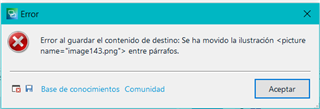
It says that a picture has been moved between pharagraphs.
This is the error file I saved:
<SDLErrorDetails time="29-01-2021 12:49:07">
<ErrorMessage>Error al guardar el contenido de destino: Se ha movido la ilustración <picture name="image143.png"> entre párrafos.</ErrorMessage>
<Exception>
<Type>Sdl.FileTypeSupport.Framework.FileTypeSupportException, Sdl.FileTypeSupport.Framework.Core, Version=1.0.0.0, Culture=neutral, PublicKeyToken=c28cdb26c445c888</Type>
<HelpLink />
<Source>Sdl.FileTypeSupport.Filters.MicrosoftOffice.Word_2</Source>
<HResult>-2146233088</HResult>
<StackTrace><![CDATA[ en Sdl.FileTypeSupport.Filters.MicrosoftOffice.Word.Services.Illustrations.IllustrationPlaceholderProcessor.CheckPlaceholderIsInCurrentParagraph(IPlaceholderTag placeholderTag)
en Sdl.FileTypeSupport.Filters.MicrosoftOffice.Word.Services.Illustrations.IllustrationPlaceholderProcessor.ProcessPlaceholder(IPlaceholderTag placeholderTag)
en Sdl.FileTypeSupport.Filters.MicrosoftOffice.Word.Consumers.Writer.IllustrationPlaceholderConsumer.Consume(IPlaceholderTag placeholderTag)
en Sdl.FileTypeSupport.Filters.MicrosoftOffice.Word.Routes.Writer.PlaceholderFoundRoute.Handle(PlaceholderFound placeholderFound)
en lambda_method(Closure , IMessage )
en Sdl.FileTypeSupport.Filters.MicrosoftOffice.Core.Infrastructure.Dispatcher.Publish(IMessage message)
en Sdl.FileTypeSupport.Filters.MicrosoftOffice.Word.Services.MarkupDataEventsPublisherService.VisitPlaceholderTag(IPlaceholderTag tag)
en Sdl.FileTypeSupport.Framework.Bilingual.PlaceholderTag.AcceptVisitor(IMarkupDataVisitor visitor)
en Sdl.FileTypeSupport.Filters.MicrosoftOffice.Word.Services.MarkupDataEventsPublisherService.PublishEventsFrom(IEnumerable`1 container)
en Sdl.FileTypeSupport.Filters.MicrosoftOffice.Word.Routes.Writer.SegmentFoundRoute.Handle(SegmentFound segmentFound)
en lambda_method(Closure , IMessage )
en Sdl.FileTypeSupport.Filters.MicrosoftOffice.Core.Infrastructure.Dispatcher.Publish(IMessage message)
en Sdl.FileTypeSupport.Filters.MicrosoftOffice.Word.Services.MarkupDataEventsPublisherService.VisitSegment(ISegment segment)
en Sdl.FileTypeSupport.Framework.Bilingual.Segment.AcceptVisitor(IMarkupDataVisitor visitor)
en Sdl.FileTypeSupport.Filters.MicrosoftOffice.Word.Services.MarkupDataEventsPublisherService.PublishEventsFrom(IEnumerable`1 container)
en Sdl.FileTypeSupport.Filters.MicrosoftOffice.Word.Consumers.Writer.ContentFormattingTagPairConsumer.Consume(ITagPair tagPair)
en Sdl.FileTypeSupport.Filters.MicrosoftOffice.Word.Routes.Writer.TagPairFoundRoute.HandleContentFormattingTag(ITagPair tagPair)
en Sdl.FileTypeSupport.Filters.MicrosoftOffice.Word.Routes.Writer.TagPairFoundRoute.Handle(TagPairFound tagPairFound)
en lambda_method(Closure , IMessage )
en Sdl.FileTypeSupport.Filters.MicrosoftOffice.Core.Infrastructure.Dispatcher.Publish(IMessage message)
en Sdl.FileTypeSupport.Filters.MicrosoftOffice.Word.Services.MarkupDataEventsPublisherService.VisitTagPair(ITagPair tagPair)
en Sdl.FileTypeSupport.Framework.Bilingual.TagPair.AcceptVisitor(IMarkupDataVisitor visitor)
en Sdl.FileTypeSupport.Filters.MicrosoftOffice.Word.Services.MarkupDataEventsPublisherService.PublishEventsFrom(IEnumerable`1 container)
en Sdl.FileTypeSupport.Filters.MicrosoftOffice.Word.Services.ParagraphUnitEventsPublisherService.PublishNonEmptyActiveParagraph(IParagraphUnit paragraphUnit)
en Sdl.FileTypeSupport.Filters.MicrosoftOffice.Word.Services.ParagraphUnitEventsPublisherService.PublishParagraphUnitAndNonEmptyActiveParagraph(IParagraphUnit paragraphUnit)
en Sdl.FileTypeSupport.Filters.MicrosoftOffice.Word.Services.ReplaceTargetContentService.PublishParagraphUnitAndUpdateReplacedContentPosition()
en Sdl.FileTypeSupport.Filters.MicrosoftOffice.Word.Routes.Writer.ReplaceTargetContentRoute.Handle(Entity entity)
en lambda_method(Closure , IMessage )
en Sdl.FileTypeSupport.Filters.MicrosoftOffice.Core.Infrastructure.Dispatcher.Publish(IMessage message)
en Sdl.FileTypeSupport.Filters.MicrosoftOffice.Core.Services.ParserService.Publish(Entity parsedEntity)
en Sdl.FileTypeSupport.Filters.MicrosoftOffice.Core.Services.ParserService.Parse()
en Sdl.FileTypeSupport.Filters.MicrosoftOffice.Core.Parser.DocumentParser.Parse()
en Sdl.FileTypeSupport.Filters.MicrosoftOffice.Word.Writer.DocumentWriter.Process()
en Sdl.FileTypeSupport.Filters.MicrosoftOffice.Word.Writer.DocxWriter.ProcessParagraphUnit(IParagraphUnit paragraphUnit)
en Sdl.FileTypeSupport.Framework.BilingualApi.AbstractBilingualContentProcessor.ProcessParagraphUnit(IParagraphUnit paragraphUnit)
en Sdl.FileTypeSupport.Filters.MicrosoftOffice.Word.Processors.HandleActionByTagTypeProcessor.ProcessParagraphUnit(IParagraphUnit paragraphUnit)
en Sdl.FileTypeSupport.Framework.BilingualApi.AbstractBilingualContentProcessor.ProcessParagraphUnit(IParagraphUnit paragraphUnit)
en Sdl.FileTypeSupport.Filters.Processors.EmbeddedContent.RegexEmbeddedBilingualGenerator.ProcessParagraphUnit(IParagraphUnit paragraphUnit)
en Sdl.FileTypeSupport.Framework.BilingualApi.AbstractBilingualContentProcessor.ProcessParagraphUnit(IParagraphUnit paragraphUnit)
en Sdl.FileTypeSupport.Filters.Processors.CopySourceToEmptyTargetProcessor.ProcessParagraphUnit(IParagraphUnit paragraphUnit)
en Sdl.FileTypeSupport.Framework.Bilingual.WhitespaceBetweenSegmentsBilingualProcessor.ProcessParagraphUnit(IParagraphUnit paragraphUnit)
en Sdl.FileTypeSupport.Framework.BilingualApi.AbstractBilingualContentProcessor.ProcessParagraphUnit(IParagraphUnit paragraphUnit)
en Sdl.FileTypeSupport.Framework.Integration.GenerationBilingualContentLocator.ProcessParagraphUnit(IParagraphUnit paragraphUnit)
en Sdl.FileTypeSupport.Framework.Integration.AbstractBilingualProcessorContainer.ProcessParagraphUnit(IParagraphUnit paragraphUnit)
en Sdl.FileTypeSupport.Framework.Integration.FileGenerator.ProcessParagraphUnit(IParagraphUnit paragraphUnit)
en Sdl.FileTypeSupport.Framework.Integration.AbstractBilingualProcessorContainer.ProcessParagraphUnit(IParagraphUnit paragraphUnit)
en Sdl.FileTypeSupport.Framework.BilingualApi.AbstractBilingualContentProcessor.ProcessParagraphUnit(IParagraphUnit paragraphUnit)
en Sdl.FileTypeSupport.Framework.Integration.LocationMarkerLocator.ProcessParagraphUnit(IParagraphUnit paragraphUnit)
en Sdl.FileTypeSupport.Framework.Integration.AbstractBilingualProcessorContainer.ProcessParagraphUnit(IParagraphUnit paragraphUnit)
en Sdl.FileTypeSupport.Framework.Integration.FileExtractor.ProcessParagraphUnit(IParagraphUnit paragraphUnit)
en Sdl.FileTypeSupport.Bilingual.Tmfc.TmfcReaderImpl.vv_Visit(TmfcReaderImpl* , FrameworkParagraphContainerField* field)
en FrameworkParagraphContainerField.vv_AcceptFrameworkVisitor(FrameworkParagraphContainerField* , FrameworkFieldVisitor* visitor)
en Sdl.FileTypeSupport.Bilingual.Tmfc.TmfcReaderImpl.vv_VisitStartEndField(TmfcReaderImpl* , StartEndField* startEnd)
en Sdl.FileTypeSupport.Bilingual.Tmfc.TmfcReaderImpl.b_VisitNext(TmfcReaderImpl* )
en Sdl.FileTypeSupport.Bilingual.Tmfc.TmfcReader.ParseNext()
en Sdl.FileTypeSupport.Framework.Integration.FileExtractor.ParseNext()
en Sdl.FileTypeSupport.Framework.Integration.MultiFileConverter.ParseNext()
en Sdl.FileTypeSupport.Framework.Integration.MultiFileConverter.Parse()
en Sdl.TranslationStudio.Editor.TranslationEditor.SaveMonolingualAsJobRequest.Execute(IJobExecutionContext context)
en Sdl.Desktop.Platform.Implementation.Services.Job.<_worker_DoWork>b__47_0()
en Sdl.Desktop.Logger.Log.Resources(Object message, Action action)
en Sdl.Desktop.Platform.Implementation.Services.Job._worker_DoWork(Object sender, DoWorkEventArgs e)
en System.ComponentModel.BackgroundWorker.OnDoWork(DoWorkEventArgs e)
en System.ComponentModel.BackgroundWorker.WorkerThreadStart(Object argument)]]></StackTrace>
</Exception>
<Environment>
<ProductName>SDL Trados Studio</ProductName>
<ProductVersion>Studio16</ProductVersion>
<EntryAssemblyFileVersion>16.0.1.2917</EntryAssemblyFileVersion>
<OperatingSystem>Microsoft Windows 10 Home Single Language</OperatingSystem>
<ServicePack>NULL</ServicePack>
<OperatingSystemLanguage>3082</OperatingSystemLanguage>
<CodePage>1252</CodePage>
<LoggedOnUser>LORE-ASUS\loren</LoggedOnUser>
<DotNetFrameWork>4.0.30319.42000</DotNetFrameWork>
<ComputerName>LORE-ASUS</ComputerName>
<ConnectedToNetwork>True</ConnectedToNetwork>
<PhysicalMemory>8286300 MB</PhysicalMemory>
</Environment>
</SDLErrorDetails>
How can I solve this? Can I locate the picture that was moved to fix it?
I need to submit this file today, please help!
Lorena.
Generated Image Alt-Text
[edited by: Trados AI at 3:18 PM (GMT 0) on 1 Mar 2024]

 Translate
Translate

