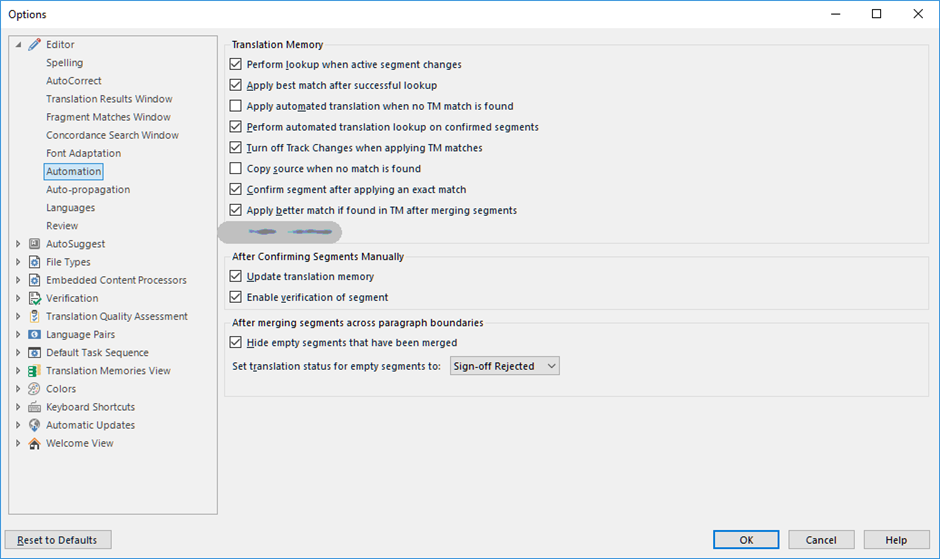Hi folks,
How do I confirm a segment so that it autopropagates (where applicable) without updating my TM. The shortcut that reads 'Confirm' (Ctrl+Shift+F) does not cause any effect. Is it functional at all? If yes, what it is supposed to do? Thank you.

 Translate
Translate