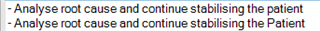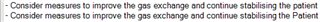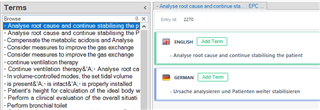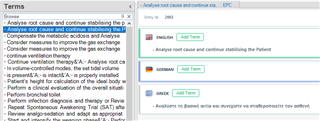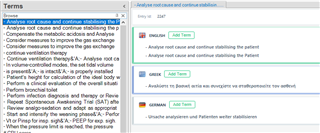I have two tables, one containing English and German and the other containing English and Greek.
Both were converted to SDLTB via Glossary Converter. I then exported the TBs to xml, created a new one EN-GE-GR, imported EN-GE and then created an import model to synchronize on English term, adding new and merging existing entries. The result is bad–I have two glossaries in one. English terms are all duplicated and show either GE or GR as target, but not both. In previous versions this method worked and I received a glossary with EN-GE-GR. What am I doing wrong now?
I attacEPC.ziph the Excel files here.

 Translate
Translate