My old laptop died on me and I no longer have access to it. I went in my RWS account to deactivate my Trados Studio 2019 freelance Plus offline , so that I could reinstall the product on my new laptop. I got an error message.
(Perhaps I misunderstood the directives? I clicked on ''deactivate offline'' next to my license. I then received a deactivation ticket by email that I then copied an pasted in the ''deactivation certificate'' window. Is that what I was supposed to do? Not sure if ''certificate'' and ''ticket'' is the same thing because I keep getting an error message.
How do I proceed?. Please help.
PS: There is no reset button next to my license
[edited by: Marie Lague at 9:19 PM (GMT 1) on 8 May 2024]
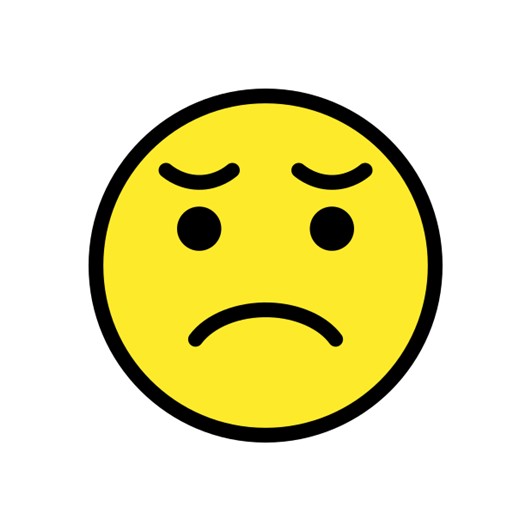

 Translate
Translate


