Hello everyone,
I have changed my computer. The old one is no longer available (HD works only as a store disk, cannot run programmes under Windows).
I have installed the installation file for BaccS Desktop 5 from RWS platform in my new computer. I have asked RWS to restore the license in order to use it in my new computer. Waiting...
I tried to restore the backup file (database) in the new computer, but I get a message from the programme saying that it's not possible to update. See below:
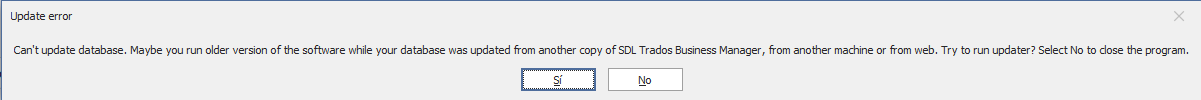
I cannot enter the programme neither run the update.
Please advise how to proceed.
Thank you
Antonio Contreras
Generated Image Alt-Text
[edited by: Trados AI at 11:03 AM (GMT 0) on 4 Mar 2024]
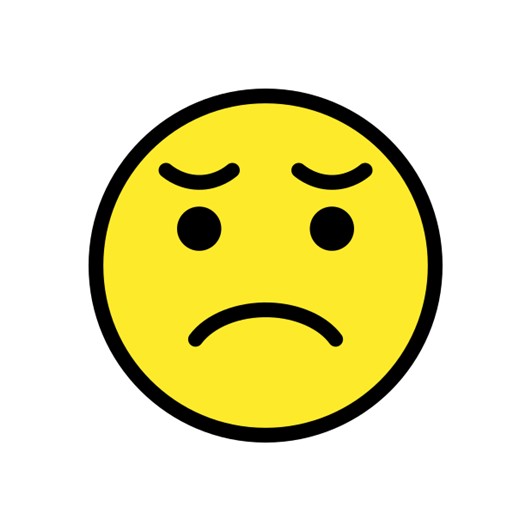

 Translate
Translate

