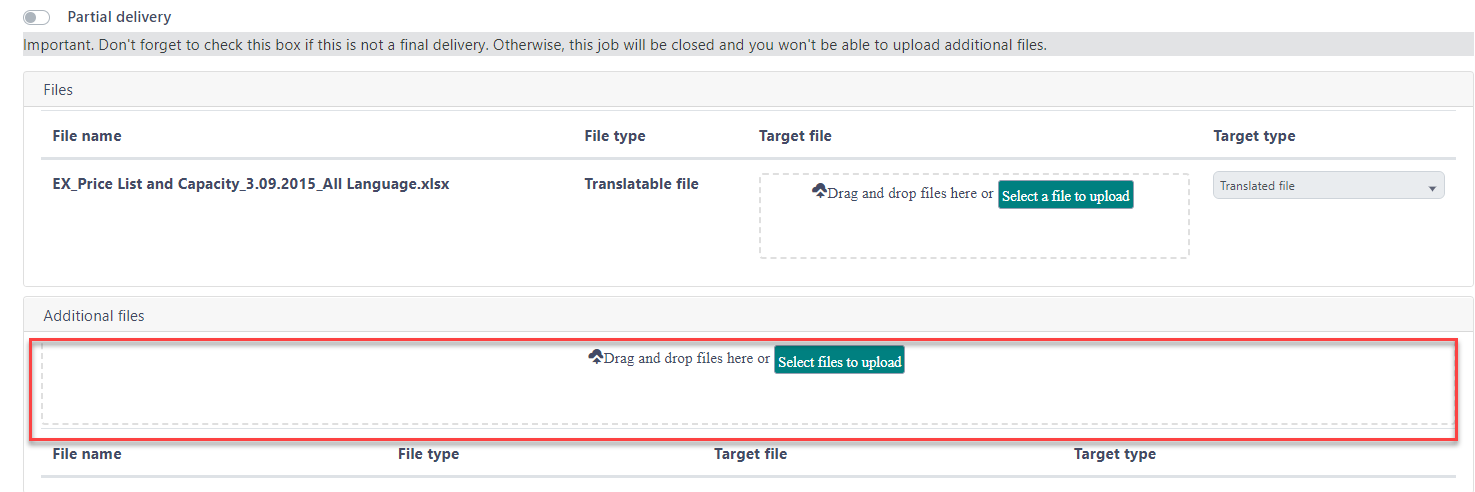Hi Eugene,
Any users cannot upload target or any delivery files to the server via TBM, either admin or vendor. The upload always got stuck in this screen and there is no further progress: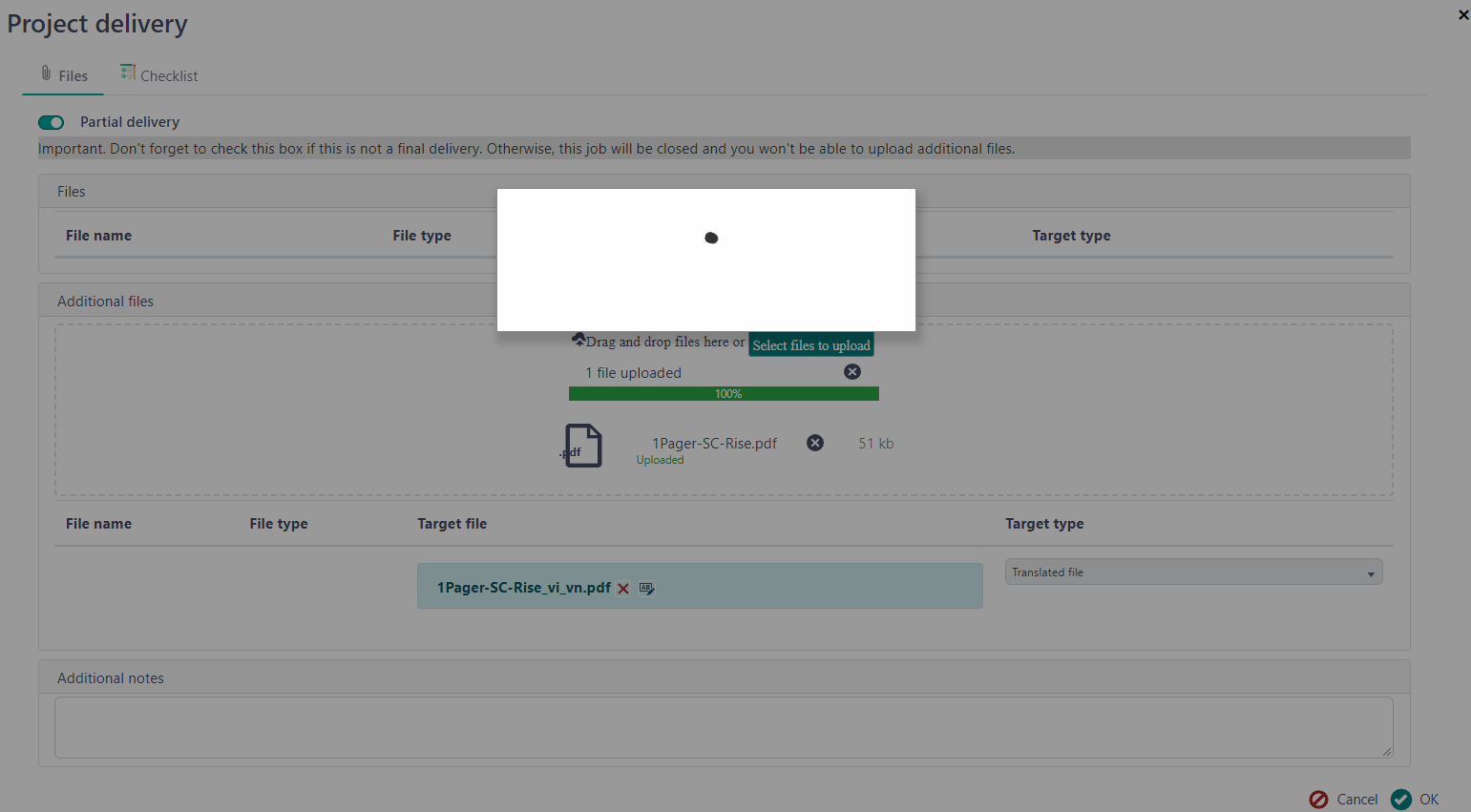
Is there any needed configuration for Files and folders to resolve such issues? I can provide you with an admin/vendor account to check this issue. Looking forward to hearing from you.
Generated Image Alt-Text
[edited by: Trados AI at 10:25 AM (GMT 0) on 4 Mar 2024]
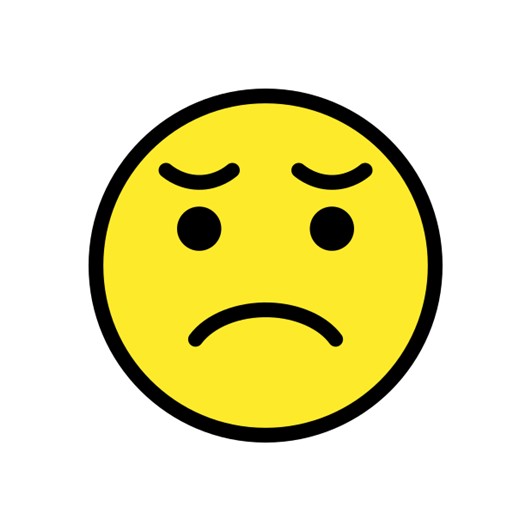

 Translate
Translate