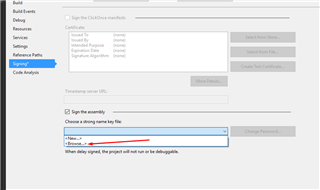In order to build a plugin it needs to be signed with Sdl Community signing key. Please download the key on your local machine.It is available in our Git Hub Repository, the name of the file is SdlCommunity.snk.
How to use the key in Visual Studio
1. Right click on project name -> Properties
2. From Properties panel chose "Signing" tab. Check "Sign the assembly" check box.
3. Click on the drop down and select "Browse". Navigate to the location where you saved our key.
4. Save the changes and Rebuild the solution.

 Translate
Translate