Hello,
after the recent update, my Trados Studio 2022 is not working correctly.
I can't add comments in the files and some of the options such as formatting is greyed out.
Here is the error message I get when I open the file:
'-0,9999999999999 jest nieprawidłową wartością dla właściwości 'Height' (literal translation: -0,9999999999999 is incorrect value for 'Height' feature):
I can sense this is related to plugins that I use. When I uninstall them, this issue is not present.
Plugins I have to use in the projects are: Studio Subtitling 3.1.4.0 and webVTT filetype 4.1.0.0.
I tried uninstalling plugins, then uninstalling Trados, and then installing Trados from scratch (TradosStudio2022SR2_17.2.10.19084.exe) and plugins from Trados Appstore team.
The issue still persists, however initially the error message was different ['Nie odnaleziono metody: 'Void ...'/Method not found: 'Void...]:
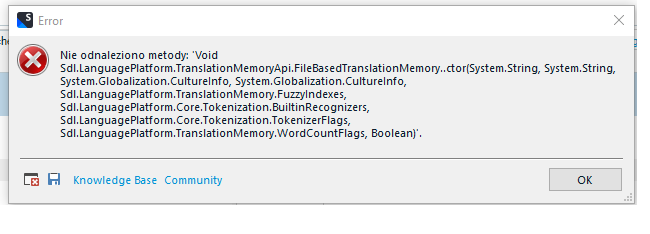
Back then I was also unable to 'Verify' the files. I can verify the files now after the above actions, however I can't still add comments, change format of the segments).
Any idea how I could fix this? I am unable to do my work with these issues present, I have to use the above mentioned plugins.
Thank you for any help.
Generated Image Alt-Text
[edited by: Trados AI at 8:52 AM (GMT 1) on 9 Apr 2024]


 Translate
Translate
