I have a problem connecting Trados Studio with the internet although my internet connection is operating. A message pops up saying no internet connection. What shall I do?

I have a problem connecting Trados Studio with the internet although my internet connection is operating. A message pops up saying no internet connection. What shall I do?

That’s not always the problem. It may have been a problem you encountered but it definitely isn’t the only reason for seeing the no internet connection message, nor is it always the solution.
Nonetheless it’s good to see you sharing your experience.
Paul Filkin | RWS Group
________________________
Design your own training!
You've done the courses and still need to go a little further, or still not clear?
Tell us what you need in our Community Solutions Hub

Thanks for your post. It makes me understand better what is going on here.
I tried to open https://1.1.1.1 on my PC. It doesn’t open. Well an in-built router opens instead stating that there is not Internet connection (an page named interception.html). It doesn’t open either from my mobile (using the same ISP). It does open if I try with another mobile phone connected to another ISP:
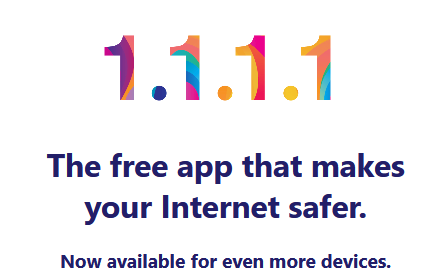
Is this the page what I’m supposed to see, right?
By the way, pinging 1.1.1.1 from command prompt works, and https://1.0.0.1 opens fine in my web browser.
It seems that my ISP blocks the 1.1.1.1 address for router servicing purposes, something that I believe they shouldn’t do it... Other users complaints haven't got any positive results from this particular ISP. I’ve quickly checked the router, and I can't see anything related to that IP address. So I believe that I can’t do anything on my side, right?
I know it’s just a nuisance, I've got used to it and somehow I notice when there is an actual notification. At the same time I guess RWS can use an alternative way to check if there is an Internet connection.

Which router model do you use? do you have a firewall installed on your pc?

Which router model do you use?
I read Voda myspace fone H 500-s on the label.
do you have a firewall installed on your pc?
Yes, the Windows firewall.

I can't find any information about this model on the i-net. Are you sure about the name? Did you try to turn off the Firewall if it works then?

Hi Jürgen Lettner ,
Thanks for your help.
I can't find any information about this model on the i-net. Are you sure about the name?
You need to remove myspace from the name, obfuscating the name of my ISP, sorry I thought it was clear…
Did you try to turn off the Firewall if it works then?
I did temporarily disabled the Firewall some months ago when I installed Trados Studio 2022, but the same issue in Trados Studio…
I’ve tried now again, and the same intercepted HTML by my router.


No, sorry. For sure there is nothing in Expert mode in that path.
Nothing I can think of related to the firewall in the whole router settings.
